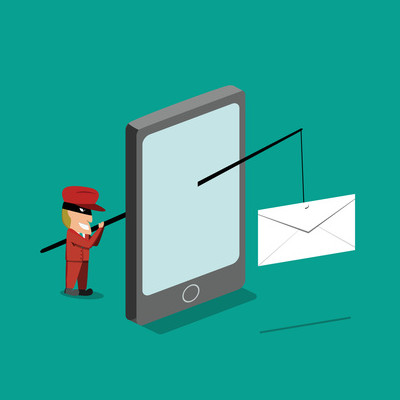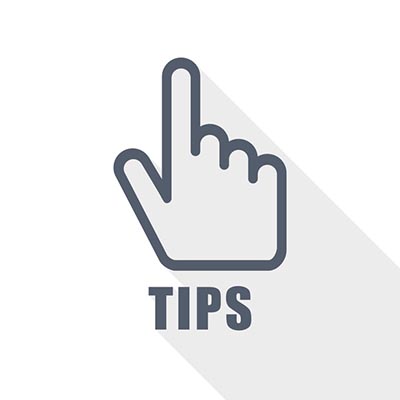We’ve all caught the obvious spam email, like the message that is clearly bogus, or the offer that is definitely too good to be true. We’re going to confidently assume none of our readers are getting tricked by Nigerian Princes or getting roped into order virility drugs from an unsolicited email. The real threat comes from the more clever phishing attacks. Let’s take a look.
Microsoft Office is the most common productivity suite in the world, and it’s for a good reason. One of the biggest reasons for this is that they routinely update the applications with great features. Office 2019 is one of the biggest improvements that Microsoft has made, and it features several apps that make the modern office work.
The Windows Taskbar is meant to assist the user in opening and managing the programs they need to accomplish their goals. Did you know that you can tweak the Taskbar to add to the utility it already has? For this week’s tip, we’ll go over a couple of the things you can do with the Taskbar – specifically, things that make navigating your computer a little easier.
All businesses need some type of communication infrastructure, especially considering how connected today’s workplace is. Today we will look at some of the best communications solutions out there for businesses of all sizes and industries, including many that you may (or may not) have already implemented for yourself. You can use this knowledge to fuel improvements to your own communications infrastructure.
Windows 10 is the benchmark in PC operating systems at this juncture. It offers users all types of great options from previous versions of Windows, while integrating some of today’s most dynamic technology to provide users with the very best in organization and ease-of-use. Today we will talk about five very simple tips that will get you started getting the full function of Windows 10.
Businesses are increasingly adopting more advanced technologies to benefit their operations. We’ve seen a few of these technologies really come into the public eye this year. That’s why we wanted to take some time and review these tools and time-saving solutions with you: to tell you about ways that your business procedures can improve through their implementation.
By now it should be clear that the same computer might not work for two different businesses’ needs. In previous articles we discussed how to select the right CPU, RAM, storage, and display for your desktop. This final post will be dedicated to some of the topics that couldn’t fit into previous parts.
Without a monitor for your new desktop, it won’t be much to look at. While you’re recovering from that pun, let’s discuss some of the major considerations you might have for purchasing a display for your new device.
Part three of our computer buying guide will be dedicated to storage space. Most modern gadgets have a couple of options for storage space, in addition to external storage, but the amount of space will largely depend on the brand and version of the device. When selecting a computer, be it a desktop or laptop, how much data it can store will be of vital importance.
In this second part of our desktop buying guide, we’ll be discussing RAM, or random access memory. Many users find this difficult to understand, but we’ll do our best to make sure it’s explained as adequately as possible so you have all the answers you need when you build your new computer.