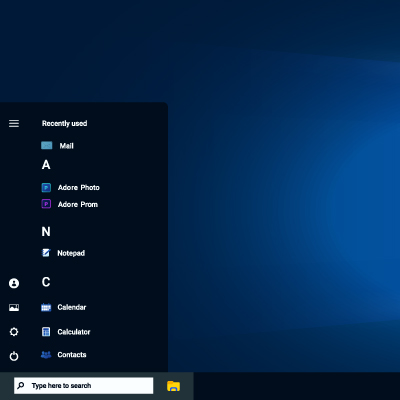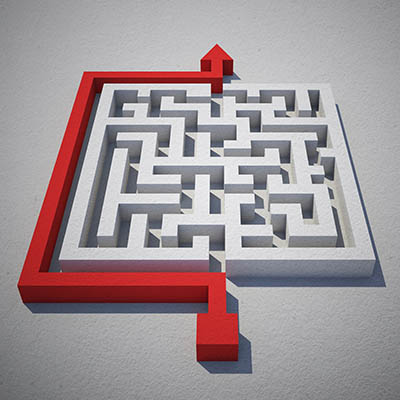Being overwhelmed can happen to everyone, even the hardest workers you know. If you’re not careful, the weight of your agenda could drag you down and create more problems than it solves. While you could power through, this is usually counterproductive, and you’d be better served by taking a moment to step back, breathe, and perform a micro-reset.
Running a business today presents unique opportunities and challenges. For instance, safeguarding business information and systems—both physical and digital—is no longer just an IT department concern; it is fundamental to operational continuity and overall success. The real question is whether or not you are prepared to deal with the threats you’re practically guaranteed to face.
Accessibility is a huge talking point in the world of IT. With modern technology solutions, accessible options are much easier to use and more inclusive, allowing workers to get their work done despite the circumstances. Today, we want to look at what the Windows operating system offers in terms of accessibility features.
Productivity is what fuels your personal or professional goals, and it’s easy to tie it into your self-worth if you’re not careful. It’s hard to be productive all the time, though. Today, we want to give you some actionable tips on how you can keep your productivity levels reasonably high.
Sometimes, one of the most effective ways to be productive is to step back for a moment. Consider how long a chess grandmaster will sit and stare at the board, planning the moves and maneuvers for the next seven turns. So, to boost your productivity, approach your tasks like a chess grandmaster. Let’s discuss how to go about doing so.
Windows 11 introduces a new look by centering the taskbar, similar to the style used in macOS. While some users may appreciate this fresh design, others might prefer the traditional left-aligned taskbar found in older versions of Windows.
Business cybersecurity is increasingly important for every organization in operation today, to the point where it could very well be the difference between your business’ survival or failure. While extensive things must be accomplished to ensure your overall business continuity, you have to start somewhere. Let’s review some of the most essential things you can—and need to—do to keep your business secure.
The Android operating system offers a litany of additional features and shortcuts in most applications… all you have to do is long-press an application’s icon to pull up a contextual menu of shortcuts. Naturally, Google’s applications are no exception. Let’s review some of Google’s application capabilities as they appear in these shortcut menus.
We live in a world where technology is central to everyday life, yet unfortunately it does not last forever. Eventually, your smartphone, laptop, smartwatch, or other device will reach its end of life, or EOL. This is when the manufacturer stops supplying critical updates—including security.
Nobody likes the thought of the device they rely on daily suddenly dying, leaving them without a phone, a laptop, a smartwatch, or whatever the case may be. This is why it is important to stay conscious of when these devices are due to reach their end-of-life date, or EOL, when the manufacturer will no longer support them or provide crucial updates. Fortunately, there’s a resource that makes this monitoring far easier to manage.