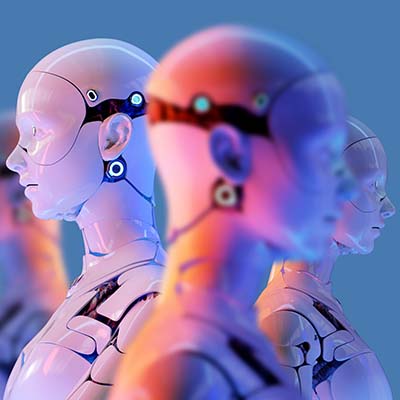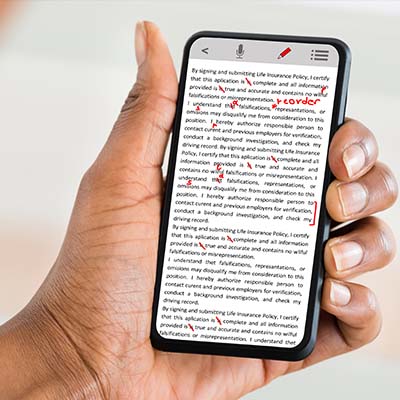Cybersecurity is one part of your business’ computing that you must prioritize, as the fallout of a data breach could, in many cases, be enough to shutter your business for good. You want to be seen as a company that takes data security seriously, and to this end, you have likely implemented countless security features and measures to protect your organization’s resources and data. However, this all comes at a cost, and it’s not the one you might expect: your employees.
Everyone’s job has some degree of minutiae involved. Not everything can be exciting: I mean even a stuntman sits around for most of the day before his or her death-defying scene happens. This week, we thought we’d go through the importance of these seemingly rote tasks and how instituting technology that allows you to automate more of them can actually help a business accomplish a lot.
Autocorrect is one of those things that you either love or hate, depending on how many times it has saved you from embarrassment or been a source of embarrassment. Without appropriate context, it can sometimes struggle to offer you appropriate suggestions. Thankfully, you can make autocorrect work a bit better for you, and if you are just sick of it altogether, you can disable it.
The idea of hot desking, or foregoing the traditional assigned workstation office organization method, is increasing in popularity, and for good reason. There might be several pros and cons to it, but people are generally finding that the benefits outweigh the costs. Let’s go over how you can implement hot desking to save money and improve operations.
How organized are your contacts stored in your Android smartphone? Chances are that, as a business professional, you might have several duplicate contacts in your phone, some from just asking for peoples’ contact information, some imported from your email application, and others from who knows where. Let’s discuss how you can merge duplicate contacts into one entry in your contact application, making for a much more organized list.
Identity can be a complex thing to discuss, but in terms of security, it’s fairly straightforward. You either are who you say you are, or you’re not. With the metaverse taking off, individuals will need to be careful about how they are authenticating their accounts and identities, but what does this mean for businesses?
In our last article, we started to tell you about the search engine and outlined Google’s complete predominance of the space. This time around, we will take a closer look at a couple of other search engines that you may or may not have heard of, and how they stack up to Google Search.
Google is a tool that everyone uses to varying degrees, but the reality is that Google is but one search engine. There are others out there, and while they perform similar functions, there is a reason why Google is synonymous with web browsing. Let’s take a look at why Google is so popular, as well as how it works to give you the best search results.
Passwords used to be the law of the land, but in a world where passwords are more at risk of threats than ever before, people have turned to passwordless solutions. In fact, one of the biggest tech companies out there—Google—recently took steps toward passwordless authentication which we think is pretty darn important.
Collaboration is a key component of a successful business model, and with so many cloud solutions offering the ability to collaborate in real-time, it’s easy to forget about the old tried-and-true desktop solutions as productivity platforms. Sure, you can see changes in real-time in the cloud-based version of Excel, but did you know that you can also see changes made in a spreadsheet over a period of time in the app itself?
- 1
- 2