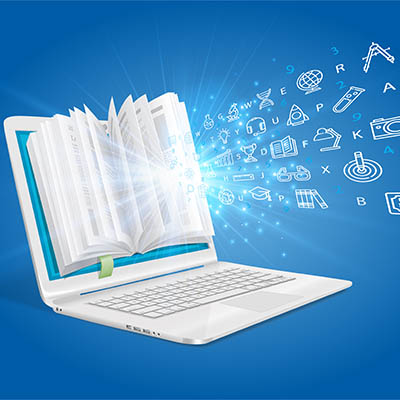If a hacker were to find themselves on your network or within one of your accounts, would you be able to detect them and eliminate them? Today we want to share some of our best strategies for how you can identify the warning signs of a hacking attack, as well as how you should respond. This is particularly important for a workforce that is working remotely, so we hope you take these tips to heart.
With so many high-profile ransomware attacks being launched against manufacturers, pipelines, and even hospitals, it’s no surprise that many companies are worried about what the future of this threat means for their organizations. Ransomware poses a serious threat, one that cannot possibly be ignored, so we urge you to take action now so you don’t come to regret it later.
Cybersecurity is an important part of running a business, especially in today’s age of ransomware and other high-profile hacks. It stands to reason that you periodically assess how effective your security practices are and how well-prepared your team is to respond to threats, but how often should you do so? Let’s take a closer look.
Computers are supposed to make life easier, and in a lot of ways, they do. However, using a computer can get complicated at times, especially when you are working with tons of files, applications, and resources on a daily basis. This can lead to a ton of digital clutter, which can be counterproductive and time-wasting. Let’s learn about how you can reduce digital clutter on your work PC.
It is certainly important that you update your software and hardware with the latest patches and updates, but it is also important to keep in mind that while these patches and updates resolve certain issues, these updates can also create problems of their own. An upcoming update to Google Workspace is the perfect example of this.
Imagine going to log into one of your devices only to find that it has been completely wiped of any files located on it. Furthermore, imagine trying to log into your online account to manage the settings of said device, only to find that the password you know is correct is being identified as incorrect. This is the experience that many users of Western Digital’s My Book NAS device are currently going through, and it’s suspected that it is all because of an unpatched vulnerability.
When you purchase new technology for your organization, the decision is not always clear-cut. One decision that can be difficult is whether to implement hard disk drives (HDD) or solid state drives (SSD) for your desktops or other technology solutions. To help you make the best and most educated decision possible, we’re here to explain the differences and help you make the best choice.
If your business wants to improve operations, one way it can do so is with an in-depth knowledge base that encompasses its policies and procedures for anyone who might work for you or take advantage of your services. Businesses that are well-documented have a much easier time when it comes to onboarding new talent, and with a thorough enough knowledge base, customers and vendors will have an easier time working with you, too. Today we are discussing the different types of knowledge base systems and why they might be a good fit for your business model.
What does your email inbox look like? Do you keep it clean for the most part, or do you let it get out of control because of how many email lists you find yourself on? If you find that you have a lot of trouble with managing your email inbox, well, read on. You’ll find some tips for how you can effectively manage and potentially even clean up your inbox!
Technology management is a pain point for businesses, particularly smaller ones that might not have the vast amount of resources as larger organizations or enterprises. That being said, small businesses have a secret weapon that allows them to compete with larger businesses, and it comes in the form of managed IT services. What is a managed service provider, and how does working with one dramatically change the dynamic of your business’ operations?