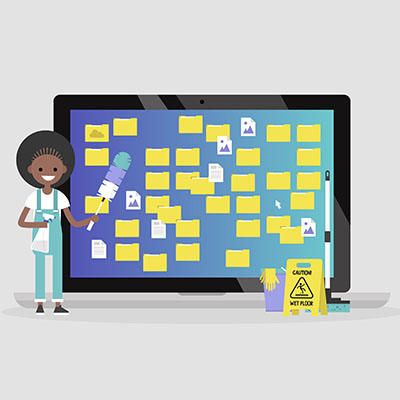Employee recognition is an integral part of healthy company culture. It is one of the key points that determine GeekBox IT’s growth and productivity. Yesterday we surprised our veteran technicians with Steamdecks as a small bonus to show our appreciation for everything that they do to help make us THE Best IT Company around. These guys have put in the extra effort to ensure customer satisfaction and resolutions are met in a timely manner. They take pride in what they do and always help when needed. It’s not always easy working in the IT industry. Facing new unique challenges daily, these guys truly shine, and for that we are grateful!
While you’re using your device, it will store data in a temporary location called the cache. In order for your device to operate as well as it can, you might find yourself in need of a good ol’ cache-clearing. You can do this on the device level and on the application level. Let’s take a look at how you can do this for your Android device.
For the most part, Microsoft takes security as seriously as it should, issuing updates and patches to maintain your Windows and Server operating systems. While you can count on receiving these updates for your supported operating systems, what you might not have known is that Microsoft accidentally overlooked a flaw in its own defenses.
When it comes to your network and its security, you cannot give all of your users access to all of your assets. It’s just not a good practice, and doing so can potentially put your resources at risk. Let’s discuss how network segmentation can make a world of difference for the integrity of your network and the data found on it.
Join us for a free opportunity to learn more about cybersecurity and learn more about how we can help protect your business against cyber threats. This event is completely FREE! We will have Food, Beer, Wine, and Raffle Prizes for Attendees. Please RSVP at https://geekboxit.com/rsvp
Your Windows desktop can often get cluttered with icons, so it is helpful to have the ability to show or hide them so you can keep your focus on the task at hand. Let’s discuss how you can do this with your Windows PC.
- 1
- 2