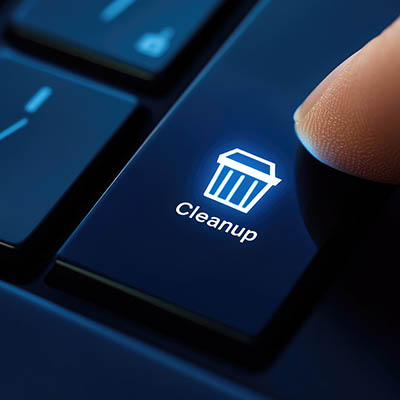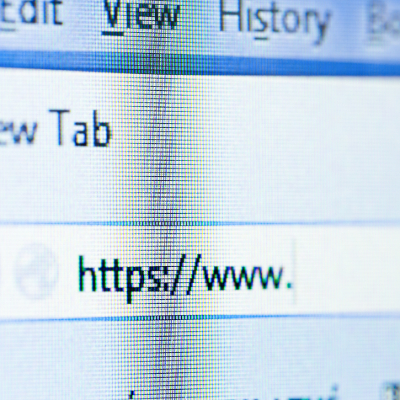Even though it’s incredibly helpful, technology can be frustrating—sometimes to an absurd degree. Businesses can’t function without it, so they have to learn to live with it, but it doesn’t have to be hard. You can develop some habits by using these tricks to reduce some of the friction in your workday.
How many devices around you are connected to the Internet? While connected technologies inject convenience into our lives, it comes at a cost: security. Let’s discuss how the rise of connected devices, collectively known as the Internet of Things, has taken a toll on network security and what you need to know about it to protect your business.
It can be too easy for anyone’s work desktop to become cluttered and filled with applications and windows, leading to a mess that gets in the way whenever one tries to accomplish anything. Chances are, you know exactly what I’m talking about. Wouldn’t it be great if there were a quick and easy way to clean up the desktop and just focus on the window you need to focus on? If you agree, I have some good news.
Artificial intelligence has consumed the zeitgeist and isn’t letting go anytime soon. Businesses can leverage this trend in technology to great effect, provided they can get over how intimidating some of the more complicated use cases of AI can be. That said, there are plenty of easy ways to leverage AI, even for small and medium-sized businesses.
Unfortunately, most people can relate to the feeling when you’re busy, but you really aren’t getting anything meaningful accomplished. Imagine a workplace where being busy actually means brilliantly productive. If that is the sweet spot you’re looking for, this blog is for you.
For anyone that has a routine, there’s a real comfort in sticking with what you know. For instance, if your grandmother’s famous blueberry cobbler recipe has been a hit for decades, you definitely don’t mess with it. When it comes to your business’ technology, however, that old adage can actually get you into trouble. See, ignoring your business tech and letting it get old can actually create some pretty big, hidden costs you might not even realize are there. Let’s dig into those so you can truly appreciate why keeping your business tech up-to-date isn’t just nice to have, it’s essential.
The daily grind is characterized by the feeling that you’re busy all day, but not necessarily “productive.” Your technology could influence this feeling and make the daily grind feel like a slog, but with the right approach to IT, you can focus on technology that empowers rather than overwhelms. How do you make this transition? That’s what we’ll discuss today.
Do you ever see the little letters after a file and wonder what they stand for? While you might intuitively know from the thumbnail what kind of file you’re looking at, these letters, called file extensions, help to differentiate them from one another. Let’s go over some of the common file types you might encounter during your day-to-day work.
When you think of the dark web, images of shadowy figures and illicit activities might spring to mind. Unfortunately for businesses, the dark web isn’t just a place of intrigue; it’s where your stolen data goes to get shared and sold.
Chances are you use your Internet browser more than any other tool on your computer, so why not make the most of it? Today, we’re focusing on how you can stay organized and productive with your web browser. We’ll cover all you need to know about tabs, including best practices and shortcuts that are sure to see a lot of use.
- 1
- 2