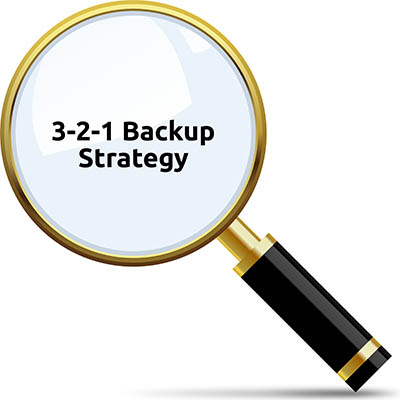
Data, at least nowadays, effectively makes the world go ‘round. Data is responsible for powering the operations that a business needs to undergo if it is to survive. This—as you may imagine—makes data incredibly important for businesses of all sizes to protect.
There’s a good chance that you’ve heard of a concept known as the 3-2-1 Rule of data backup. Let’s go over what this means in some more direct detail—and why this strategy is the one we recommend.
Why is a Good Backup Essential?
In a word: survival.
My apologies for sounding so distinctly melodramatic there, but it’s really true: today’s businesses rely on the data they collect, produce, and store in order to remain in operation. Losing this data would spell catastrophe for any organization.
Therefore, the smart business tactic to follow is to ensure that your data remains safe by backing it up—and more than just that, backing it up properly. We frequently recommend that businesses follow the 3-2-1 Rule when it comes to their data backup preparations.
Breaking Down the 3-2-1 Backup Rule
The 3-2-1 Rule boils down to this: your backup should consist of at least three versions of your data, in two different mediums, with at least one copy stored offsite.
Why three versions? Simple—so that you can be sure that, if something is accidentally included with one of your backups that shouldn’t be, you are more likely to have also retained an untouched copy to go back to. (We also recommend that you retain as many as possible, just three a bare minimum, by the way.)
Why two different mediums? Equally simple—the whole idea of a backup is to have another copy of your data to fall back on if it is ever needed. However, keeping all of your backed-up data on the same device as your original copy means that the backup will almost certainly be impacted byl whatever happens to your prime copy.
Why one offsite? For just as simple a reason as the other two tenets: increased redundancy. Let’s say that the worst possible scenario happens, and your business’ location is wiped off the map by some disaster. An off-site backup copy of your data is less likely to be influenced by this event, better ensuring you retain your access to your data.
Understanding the Concept of an “Air Gap”
Let’s discuss another important idea in terms of your data’s safety: air gapping.
An air gap is a basic security measure that helps to protect data from various threats, simply because there is no persistent connection between different points on your network. This kind of broken connection effectively eliminates the risk of many threats short of a physical attack.
Air gapping at least one of your data backups helps to ensure that whatever disaster may befall your local data storage will not also influence the copy you have stored there—although this approach can create other challenges.
GeekBox IT is here to help you address these challenges, as we will face any of the obstacles your business and its technology encounters on your behalf. Find out more about what we can do by calling (336) 790-1000 today.
