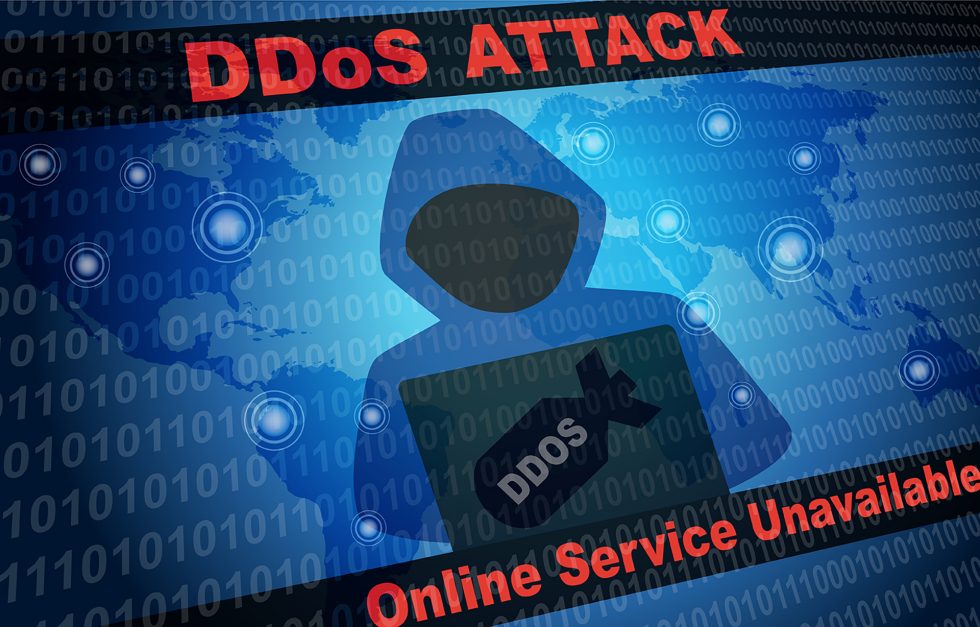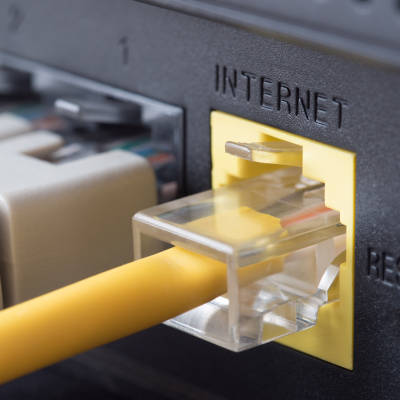I would like to thank everyone who attended our first Cyber Social Event! I hope everyone was able to learn something new and understand the importance of Cybersecurity. The different security layers we discussed at the event can be applied to any business for added Cybersecurity protection. If you have any questions, please feel free to reach out to us at [email protected] I’ve included some photos that were captured during the event along with some of the raffle winners and their prizes. Thank you again for joining us and we can’t wait to host our next event!
Employee recognition is an integral part of healthy company culture. It is one of the key points that determine GeekBox IT’s growth and productivity. Yesterday we surprised our veteran technicians with Steamdecks as a small bonus to show our appreciation for everything that they do to help make us THE Best IT Company around. These guys have put in the extra effort to ensure customer satisfaction and resolutions are met in a timely manner. They take pride in what they do and always help when needed. It’s not always easy working in the IT industry. Facing new unique challenges daily, these guys truly shine, and for that we are grateful!
Join us for a free opportunity to learn more about cybersecurity and learn more about how we can help protect your business against cyber threats. This event is completely FREE! We will have Food, Beer, Wine, and Raffle Prizes for Attendees. Please RSVP at https://geekboxit.com/rsvp
A major nationwide communications provider (Bandwidth.com) is under a targeted Denial of Service attack that is affecting some part of calling for most customers nationwide. Unfortunately, there is nothing we can do to mitigate this attack as it is not hitting us directly. We must rely on their teams to remediate the issue. For direct updates you can subscribe to updates at https://status.geekboxit.com where we will post periodic updates. Who is affected? In addition to being one of our primary carriers, Bandwidth is the backbone for most major communications companies from Microsoft Teams to Google Voice and smaller carriers like us in between. Upwards of 40% of the US’s service providers rely on Bandwidth.com for their voice and other services. This means that even if your own phone number is not housed with Bandwidth, it is likely that the person calling you is doing so from a Bandwidth number. We have seen several failed calls from Verizon and T-mobile related to this incident. How long will it last? The exact nature and identity of the attacker is not known; nor are their motives. Bandwidth is currently doing everything in their power to mitigate the DDoS attack as well as working with authorities. They are also posting their own updates at https://status.bandwidth.com What are we doing? We are investigating the feasibility of moving our Bandwidth numbers to alternate carriers. All new port request and phone number orders are already being completed on alternate carriers. As noted above, moving your numbers may not be sufficient to ensure service. It is only half of the equation. And there is no guarantee that the attackers will not move from Bandwidth to another provider as they have already done in recent months. What can you do? While incredibly frustrating, it is also likely that your customers and business associates are affected by the same attacks. That means they could be more understanding to requests for using alternate means of communications. We recommend using your social media, email and website to leverage alternative methods of communications. This may be email, tweets, website chat, Microsoft Teams, Slack and other forms. We understand the importance of having working phones and appreciate your cooperation during this difficult time.
If you use almost any Apple products, you’ll want to check for and apply an update that will prevent your devices from being spied on. Apple has just issued an emergency software update for a critical vulnerability that was recently discovered. The new updates were pushed out on Monday, September 13th, 2021, and include a major security fix for the Apple iPhone, Apple iPad, Apple Watch, and Apple Mac computers and laptops. The vulnerability is a very serious one known as a “zero click remote exploit.” It allows invasive spyware to infect any of these devices without any sort of end-user action. Whereas the majority of malware requires the user to download something, click on a fraudulent link, join an unsecure network, or hand over a password, this new breed of malware can infect most Apple devices without a single click. Security researchers have traced the spyware back to Israel’s NSO Group, a technology firm that develops remote surveillance spyware. The spyware, called Pegasus, can be deployed to any Apple iPhone, iPad, Apple Watch, or Mac without the user being aware of it, and can allow both governments or criminals to turn on your camera and microphone, record messages, texts, emails, and calls, even if you are using encrypted services. It’s essentially giving the cybercriminal full control over your device without you knowing it. How to Check If You’ve Been Infected by the Pegasus Zero-Click Spyware Here’s the worst part—you’ll never know if you have this on your phone or device. If the spyware is on your device, it’s virtually invisible to you. You won’t see the typical tell-tale signs of an infection, such as strange text messages, suspicious links, or any other notification. It’s simply there, possibly running at any given moment, recording what you are doing and sending everything to NSO Group and their clients. If that’s not bad enough, security researchers believe that this spyware has been around since at least March of 2021, and with more than 1.65 billion Apple products on the market today… Let’s just say we should all be taking this very seriously. Update Your Apple Devices Right Now: Here’s How to Do It Apple iPhone and iPad Before you update, back up your device using iCloud or your computer. Plug your device into power and make sure you are connected to the Internet with Wi-Fi. Go to Settings > General, then tap Software Update. Tap Install Now. If you see Download and Install instead, tap it to download the update, enter your passcode, then tap Install Now. Apple macOS on a Mac Computer Go to the Apple menu in the corner of your screen. Choose System Preferences. Click Software Update. Click Update Now or Upgrade Now. Repeat this process in case further updates are available. For more information, check out Apple’s Update documentation. Apple Watch Connect your Apple Watch to Wi-Fi. Ensure that your watch is at least 50% charged, or plug it in to power. You’ll want to make sure your iPhone is running the latest version of iOS. On your iPhone, open the Watch app and tap My Watch. Tap General > Software Update. Download the update. Wait for the progress wheel to appear on your Apple Watch. It could take several minutes to an hour for the update to […]
Internet connectivity is an increasingly important component to a business’ capabilities in this day and age, as well as all the more crucial to an individual’s everyday life. However, with financial difficulties restricting this access for many, the Federal Communications Commission has stepped in. With a $50 subsidy being made available to low-income homes each month, this situation warrants a closer look.
While no email platform is immune to mismanagement, Microsoft Outlook can quickly become filled with outdated and redundant messages that detract from the communication that it is meant to provide. Fortunately, there is a bit of a hack that you can use in Outlook to help prioritize your most pressing messages. Let’s dive into it.
Technology is important to most small businesses today, especially when looking to improve it affordably. That’s why when making technology decisions, you should consider the following solid practices.
Upgrading to a more recent version is paramount to your security. What Does End of Life Mean for Software? Essentially, when a software reaches EOL (also known as End of Support or EOS), it means that the developer is taking the program off of life support. While it will remain as functional as it was after its last update, it will no longer receive any new security parameters or protections. As a result, any organization that still uses it will be subject to increased and unavoidable security threats that their solutions are not equipped to handle. After October 13, 2020, Office 365 will no longer be fully compatible with Office 2010 clients for their email and productivity services. While these applications will still technically work, their performance and reliability will be compromised… in addition to the security shortcomings we already discussed. This means that it is absolutely essential that, if your organization is using Office 2010 or anything that predates it, you take the necessary steps to upgrade to a more secure, recent solution: Office 365. Not Sure Which Version of Office You’re Working With? Checking your current version of Office is simple: From one of your Office applications, choose File and then Office Account. Your version number can be found under Product Information. If this isn’t available, the Help page also displays this number. Benefits of Upgrading to Office 365 Microsoft Office 365 is the latest iteration of the famous productivity suite, and as such, it provides businesses with greater options and opportunities than the relatively limited past versions can. Office 365, as a unified platform that combines a variety of useful business tools with collaboration features, offers your operations and processes a greater level of flexibility than ever. Your users will be able to collaborate with one another, regardless of where they are located or the time they are able to work, with the most up-to-date versions of the familiar tools that Microsoft Provides. Geekbox IT is here to help you upgrade your IT as needed. To learn more, fill out the form at the bottom of this page.
Attention: You Aren’t Safe Listen up: if you are still using Windows 7–or much worse yet, Windows Server 2008 R2– and these machines are connected to a network that is connected to the Internet, that network is in jeopardy. Microsoft has retired support for both operating systems and will no longer provide crucial security updates and bug fixes making them vulnerable to cyberattacks. What Moves Should You Make? You need to do what you can to upgrade away from Windows 7 or Windows Server 2008 R2. What If You Can’t Upgrade? If your company depends on legacy titles that are only compatible with these systems, there are things you can do to protect your network. They include: Make sure firewall and antivirus are up to date – There are still risks when you keep systems running these OSs connected to your network, but by upgrading firewall and antivirus you’ll have a better chance at keeping unwanted entities off of these systems. Update other software – Along with security solutions, you’ll want to make sure other pieces of software you run on the platform are updated. For example, Google Chrome has stated it will support Chrome on Windows 7 until July 2021. Take resources offline – If your Windows 7 or Windows Server 2008 R2 systems are taken offline, they are effectively quarantined away from the rest of your computing resources. What Are Your Options Going Forward? You will need to upgrade. For Windows 7, you can upgrade to Windows 10 or you can look to the cloud. There are options offered, such as the Windows 365 bundle, that delivers Windows 10 Pro, customizable security, and Microsoft Office 365 for a monthly fee per user. Regardless of what you choose, you need to get crucial business computing systems off of Windows 7. For Windows Server 2008 R2, you’ll need to upgrade to a supported version of Windows Server. Knowing that this can come with massive upfront costs, Microsoft also provides migration solutions though their Azure cloud services. If you are still using unsupported Microsoft operating systems, you need to start planning your upgrade today! Call the IT experts at GeekboxIT to get started moving your business’ critical computing resources away from vulnerabilities by giving us a call at (336) 790-1000.