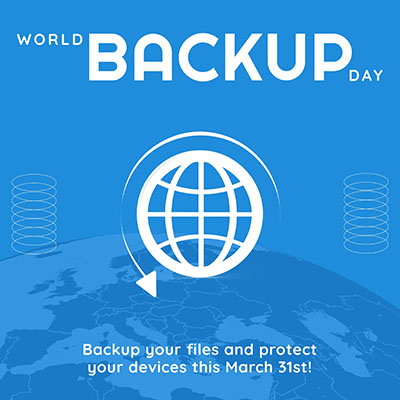Friday, March 31, 2023, is World Backup Day, the annual observance set aside to help ensure that businesses and individual users alike are doing what they need to do to protect their data from loss. Let’s go over where this observance came from, why it is so important for your business, and how you can make sure your organization is as protected as possible.
More businesses than ever before are making adjustments toward a more digital business involving more complex and sophisticated technology, making more reliable and efficient IT of paramount importance. There are benefits to outsourcing your IT resources, but there are also times when you might consider hosting your infrastructure in-house. Let’s go over the benefits and how you can benefit from a mixture of in-house and outsourced IT.
We are of the firm belief that data backup is crucial to the continued success of any business. It can be the differentiating factor for a business that is successful and one that less unfortunate circumstances knock them off the grid for good. You can invest in your business’ future with a solid data backup solution, even if it’s there simply as a preventative measure.
There is an inherent value associated with outsourcing the management of your technology to a managed service provider, or MSP. With your team taking a more hands-off approach to technology, they can instead focus on being more productive. If you’re still on the fence about this approach to technology and business, then we have some questions you should consider asking if you are thinking about learning more about MSPs and what they do.
Would you describe your business as “productive?” Without setting a specific standard for productivity, you can’t answer this question. A basic way to measure productivity for your business is how effectively your employees use the tools at their disposal in conjunction with each individual’s capacity to get work done. Let’s take a look at some technology built specifically for your employees to be more productive throughout the workday.
There are struggles that the workplace inherently presents to most people (whether that workplace is in the traditional office space or in the home) that can lead to the too-familiar-to-some feelings of burnout. As these struggles aren’t likely going to go away at any point (never mind anytime soon), it is important that you have strategies to help minimize their impacts.
It’s not always easy to build a network that is both robust and secure, but this doesn’t make it any less necessary, not with so many of your critical business functions relying on connectivity. With so many devices accessing your network at any given time, you need to have a concrete understanding of how to keep your network secure while still keeping your network running efficiently.
After this prolonged pandemic, remote work has established itself as a key component of many organizations’ operational policies and infrastructures. However, it has added new levels of complexity that make managing a workforce more important than ever. Let’s discuss some ways management can improve the work experience for remote employees.
Whether you are in the office or working remotely, there are many distractions that can derail your productivity. To set yourself up for success, we recommend that you follow the tips outlined in this blog. You might be surprised by how just a few simple adjustments can make a world of difference for your productivity.
Sometimes it might be tempting to just smack your computer to make it work appropriately, and while it’s often a joke that this can fix the problem, it’s not something that we would recommend you get used to doing. Let’s discuss why it might not be a good idea to abuse your computer.