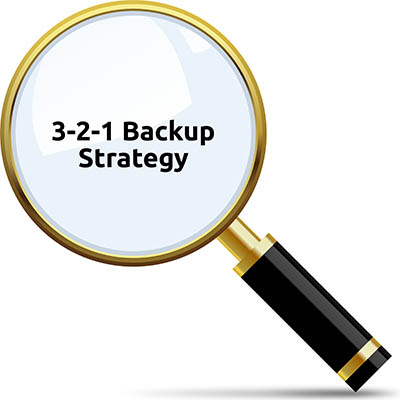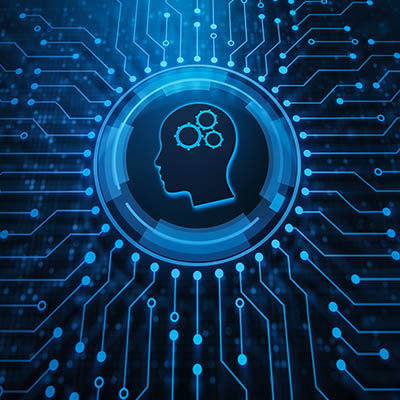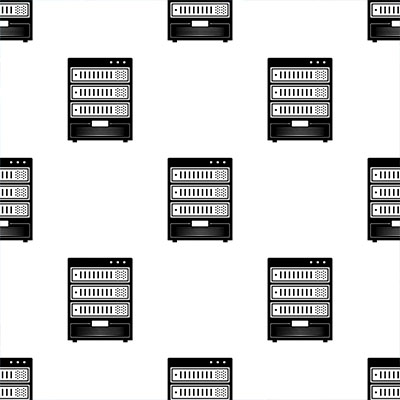Computers are supposed to make life easier, and in a lot of ways, they do. However, using a computer can get complicated at times, especially when you are working with tons of files, applications, and resources on a daily basis. This can lead to a ton of digital clutter, which can be counterproductive and time-wasting. Let’s learn about how you can reduce digital clutter on your work PC.
When you started your business, you had a specific goal in mind. You wanted to prove something, to create something worth sharing with the world. We all have goals and aspirations, but it’s not always clear what the best path toward those goals is. Using a simple framework, you can maximize your odds of success and set great goals that you are much more likely to achieve long-term.
The fact that many of their workers never see each other has led to some interesting shifts in the way that businesses approach communications. They used to just walk across the room and have a conversation, but as people try to make sense of the hybrid work environment, communications will continue to be a key. Let’s take a look at how your internal and external communications strategies will change to meet the needs of your roving workforce.
Data, at least nowadays, effectively makes the world go ‘round. Data is responsible for powering the operations that a business needs to undergo if it is to survive. This—as you may imagine—makes data incredibly important for businesses of all sizes to protect.
Today’s business is always searching for a leg up, and this often means doing what it can to improve their operational efficiency. Companies can approach this in several ways. They can try to cut out redundancies, they can invest in training, or for many businesses, it means leveraging innovative new technological tools that are designed specifically for this purpose.
Technology is important to most small businesses today, especially when looking to improve it affordably. That’s why when making technology decisions, you should consider the following solid practices.
Google search is synonymous with searching the internet, but that hasn’t stopped them from constantly innovating the service. One of the most recent updates is to give users more context for the content that returns on search results. This works to protect users from potentially clicking on websites that could contain threats. Today, we discuss this innovation and how it will look to the end-user.
With a business’ data being such a priority nowadays, protecting it against all circumstances needs to be appropriately attended to. One fundamental component of this protection is the implementation of a proper backup strategy. Let’s go over the most foundational element of a successful backup, and how we recommend businesses to accomplish it: redundancy.
How much does your business rely on technology to keep your organization running forward? As business technology becomes more complex, it’s becoming increasingly popular for organizations to have their own internal IT departments to manage and maintain it. Yet, small businesses don’t often have the necessary funds for such a feat. How can your company afford quality IT service? You can start by pursuing managed IT solutions from a managed service provider.
Despite what detractors say, regulations are in place for good reason. They typically protect individuals from organizational malfeasance. Many of these regulations are actual laws passed by a governing body and cover the entire spectrum of the issue, not just the data involved. The ones that have data protection regulations written into them mostly deal with the handling and protection of sensitive information. For organizations that work in industries covered by these regulations there are very visible costs that go into compliance. Today, we look at the costs incurred by these organizations as a result of these regulations, and how to ascertain how they affect your business.