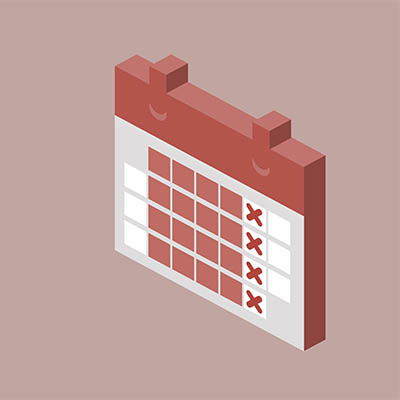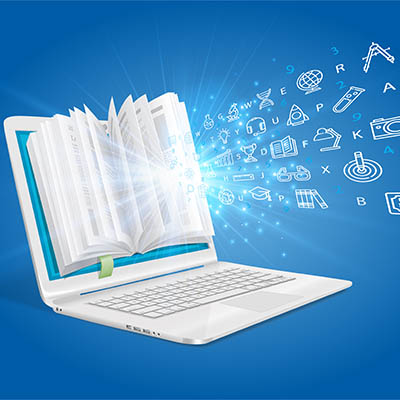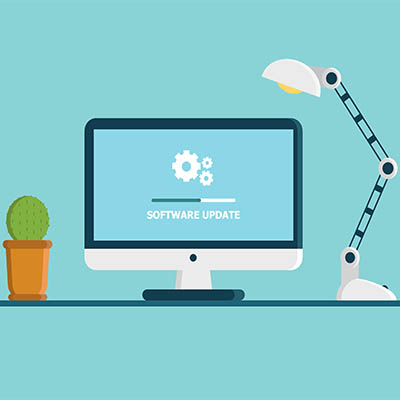Many critics of a shorter work week believe that cutting the number of hours worked throughout the workday or work week could potentially lead to a decrease in productivity, but a new study from Iceland suggests that this simply is not reality. This study suggests that productivity should no longer be a cause for concern when it comes to a shorter work week, as its astounding results show what really happens when you reduce the number of hours worked without reducing pay.
If your business wants to improve operations, one way it can do so is with an in-depth knowledge base that encompasses its policies and procedures for anyone who might work for you or take advantage of your services. Businesses that are well-documented have a much easier time when it comes to onboarding new talent, and with a thorough enough knowledge base, customers and vendors will have an easier time working with you, too. Today we are discussing the different types of knowledge base systems and why they might be a good fit for your business model.
It’s no secret that software often does not work as intended. Developers frequently discover bugs and patch them out. The same can be said for security vulnerabilities. Despite the importance of these updates, small businesses often fail to implement these patches and updates in a timely manner, a practice which can lead to more problems down the road.
Business continuity is difficult to talk about for some business owners, specifically because no one likes to talk about the worst case scenario. What would you do if your business were to suddenly go through a disaster? Do you have a plan in place? If not, let’s talk about that. Here are some aspects of business continuity that you must consider. Remember; your company’s future depends on it!
From an employee’s perspective, one of the most frustrating issues that could be present in the workplace is leadership that proves to be inconsistent. This lack of managerial consistency can wind up causing some serious problems and is often demonstrated through a variety of repeated behaviors.
For all its benefits, remote work can introduce plenty of complications. These complications can easily make employees question a lot of things about their careers, including whether or not they should continue working for the same company they have been. This has been particularly the case amongst workers with children also in the home.
Working from home adds quite a few additional wrinkles into the workday, including a few that pertain to your team’s communicative capabilities. With many different people operating at their best through different forms of communication, establishing which of these forms best suits your needs is crucial. Let us consider some of the options you have, whether you’re fully investing in a future of remote operations, or simply planning a more hybrid approach as time passes.
Managed IT services have grown from a niche offering to a well-known concept in recent years, with many businesses already relying on outsourced IT services to some degree. In many ways, this only makes sense, as it allows businesses to enjoy access to services that would otherwise cost too much for them to independently adopt and support.
With businesses depending on technology more now than ever, it stands to reason that the collaboration solutions that are available would improve as demand increases. Today’s business needs a collaboration solution that allows them to communicate, manage tasks, and be a reliable solution for teams separated by more than just a wall. Let’s take a look at the modern collaboration tool and how they provide powerful benefits for the modern business.
When the Internet was established, it was a marvel. Now people could move information across the world in a matter of seconds. This is why the term “world wide web” was coined. Nowadays, there are literally billions of users on the Internet and the rules have had to be changed. This has some online services in conflict with government regulations and has an impact on how users are able to use the Internet. Let’s look at a couple of examples.