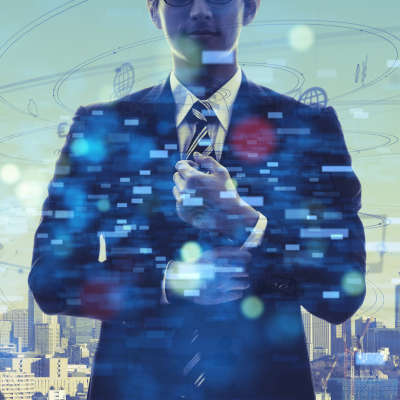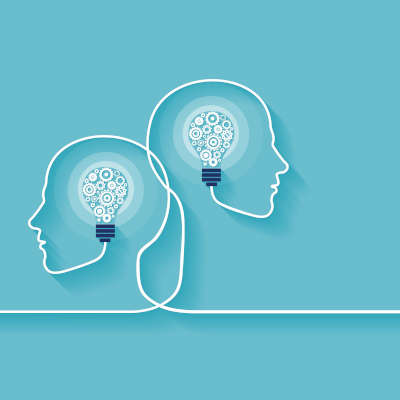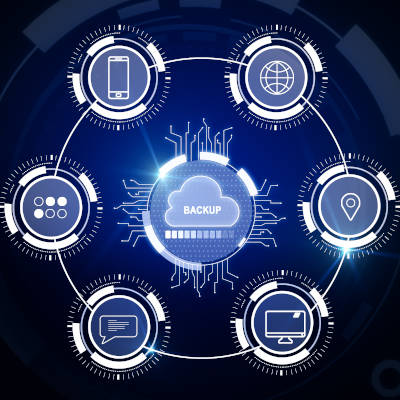AI has been one of the leading innovative topics to hit the technology world over the past couple of years. At first, people thought that AI was only the process of creating machines that will inevitably destroy the human race, and didn’t understand that algorithmic machine learning could have stark benefits for business and society. Today, AI can be found in all types of different pieces of software. Let’s take a look at a couple of ways AI is currently being used in business.
Considering that 2020 was… less than great for many businesses, it should come as no surprise that there will likely be difficulties that carry on for some time into 2021. Naturally, these difficulties will require some new ideas and fresh thinking to properly resolve, as well as an openness to adopting innovative technologies. Let’s look ahead to some of the IT challenges we anticipate that 2021 will hold for businesses.
Businesses of all sizes have been able to successfully overcome operational challenges by rethinking and adapting the technology they utilize. Let’s consider a huge example and look at what The Lego Group (as in the building blocks) has done to address some of their technological challenges with improved solutions—as well as how your business can do the same.
Since its widespread adoption, the telephone has proved to be a hugely beneficial tool for businesses of all kinds… despite the considerable costs that it can incur. Fortunately for your business’ budget, however, there is a far more cost-effective means for you to enjoy the benefits of telephony: VoIP, short for Voice over Internet Protocol. Let’s go over some of the reasons why VoIP is just a better option for any business.
For most people, the term tech support is pretty self-explanatory. The terms managed services and MSP… not so much. Let’s go over what makes managed services and what we do as a managed service provider so different from the IT support you may be used to. To start, we’ll review where the idea of an MSP came from, and end with what one like us can do for you.
When you see that we offer tech support, you almost certainly have an idea of what that means. However, upon hearing about our typical service delivery for the first time, many people are really surprised by how different our services—as a managed service provider—are. These differences are not an accident. Let’s go back in time a little while to explore how managed services came about, and what difference they could make for you.
If you are a regular visitor to our blog, you know just how important we think data backup is for any business that relies on data. If your business stores and creates data, you need to have a backup strategy in place. It’s that simple. Today, we want to discuss how to improve your data backup strategies with a BDR.
There is no question that a small business can benefit from technology, as has been proven time and time again. However, an issue can arise if a business bites off more than it can chew, so to speak, and ultimately creates a spike in costs. A responsible business owner will resist this temptation and prioritize the solutions they need over the ones they want – building profitability and generating capital needed to make other improvements. In this blog, we’ll examine some of the implementations that can deliver a good return on investment to a small business.
Despite what detractors say, regulations are in place for good reason. They typically protect individuals from organizational malfeasance. Many of these regulations are actual laws passed by a governing body and cover the entire spectrum of the issue, not just the data involved. The ones that have data protection regulations written into them mostly deal with the handling and protection of sensitive information. For organizations that work in industries covered by these regulations there are very visible costs that go into compliance. Today, we look at the costs incurred by these organizations as a result of these regulations, and how to ascertain how they affect your business.
Data security isn’t a matter to be taken lightly, as too many businesses have found out the hard way. Unfortunately, there are far too many simple ways to correct common security issues – enough that it’s foolish not to do so. We’ll review a few ways to fix security issues, after discussing one of, if not the, most egregious security failings in modern history.