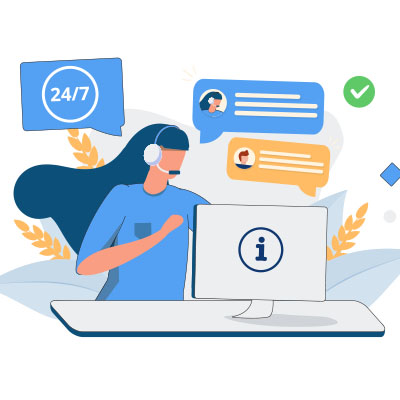When your employees struggle with their technology, who do they turn to? Do you have anyone at your business who is, without a doubt, the go-to IT resource who can help them address simple issues like changing a password or fixing a problem with their workstation? There is a name for this kind of support: the help desk. Let’s discuss why your business needs one and why it might be in your best interest to outsource this responsibility.
IT is pivotal to the success of any business. Still, for small and medium-sized businesses, there might be limitations placed on the organization’s potential resources to cover its needs. Outsourcing IT responsibilities to a managed service provider is a viable option for improving the odds of finding success with technology management for SMBs. Here’s what your business can stand to gain from working with an MSP.
When it comes to your business, you want to achieve at least some level of satisfaction. Still, you should always strive to improve certain parts of your operations, like customer service or the services you provide in general. That said, let’s consider when you might think, “Enough is enough,” and when complacency might turn sour.
Business can often be stressful with all the things that need to be considered. One of the most stressful situations workers face is when they face timelines. Projects need to meet the needs of customers, payroll has to be done, in fact there are very few situations a business faces where they don’t face some type of deadline or timeline. In this blog, we describe how technology can help businesses address timeline challenges:
Opening a new location is an exciting event for any business, but it’s not without a litany of difficult decisions to make. One thing is certain, challenges always emerge. One thing you can do is plan your technology needs strategically to avoid headaches in that arena. Today, we take a look at how to best get your new location outfitted with the technology it needs to succeed.
Businesses that struggle with managing technology have a lot to gain by working with a managed service provider, or MSP. These providers are able to help businesses just like yours maintain and improve operations through the use of technology management tools and services. Here are three of the greatest benefits that working with an MSP can provide for businesses just like yours.
Planning anything is always a grind, and trying to plan the best strategy when you have only a partial understanding of the subject can lead to a lot of waste. Business technology is one of those subjects. Not only do you need to identify what tech will be cost-effective, you need to get a pretty rapid return on the investment you plan to make. That’s why getting a professional perspective is so important in cases like this.
Technology is undeniably important for the future success of your business, but one thing that is continuously overlooked is if the technology that you bring is actually right for your business. Today, we will look at some of the technology that businesses use that can actually have a negative effect on your business’ effectiveness.
It’s very easy for printing to become a massive resource sink for your business, contributing to a considerable amount of waste. Businesses often take measures to lessen the amount of paper consumption in the workplace to help offset the cost of printing. Let’s look at some ways you can prevent printing from eating away at your profits.
For reasons that we’re all too familiar with, the workplace changed drastically a few years ago when office workers everywhere suddenly found themselves thrust into remote work. As it turns out, a lot of them have liked being able to work remotely. That makes the efforts of a few outspoken companies to roll back remote work somewhat worrisome… but experts aren’t convinced these outliers represent the reality of the situation.