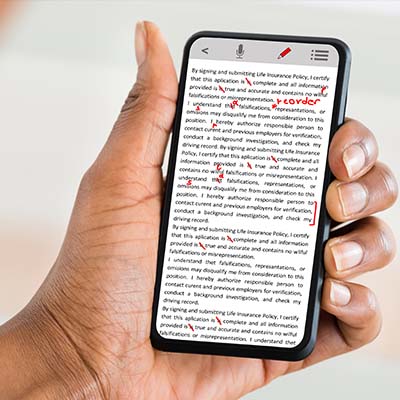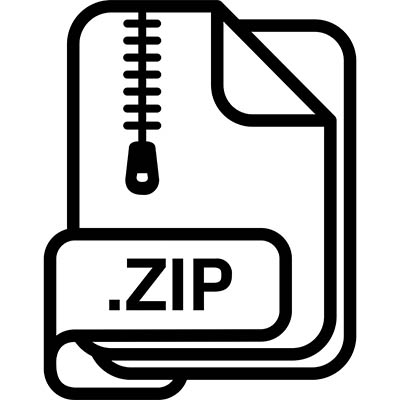If you regularly use Google Docs, you may already be familiar with templates. They can be a quick and efficient way to create certain types of documents that you often use. With several prebuilt into Docs already, you might wonder if you can make your own, and it turns out you can! Let’s discuss how you can use Google Docs templates and how to make your own. First, we’ll look at what types of elements you might need to implement for your templates, and then we’ll get into the details of how to do it!
Autocorrect is one of those things that you either love or hate, depending on how many times it has saved you from embarrassment or been a source of embarrassment. Without appropriate context, it can sometimes struggle to offer you appropriate suggestions. Thankfully, you can make autocorrect work a bit better for you, and if you are just sick of it altogether, you can disable it.
Depending on your business’ level of use for Google Apps, you may or may not have them set up to allow for integration with various other types of services. If you do, however, grant other programs permission to access and use your Google Drive, you should know how to manage these permissions. That’s what this blog is all about today.
For the remote worker, video conferencing is an essential tool. Regardless if you are a veteran of using video conferencing or if you are a new remote worker, there are some tips that can help you be a more effective member of a remote team. Let’s go through four today.
The modern cyberthreat landscape is nothing to be trifled with, so it makes sense that as threats grow more powerful, so too do the solutions used to address them. Nowadays, there is a practice that is designed to address just how serious the threat of cybersecurity is: zero-trust IT. Let’s discuss these policies and how you might put them in place.
Productivity can be a challenging thing to measure and maintain, especially in a world full of distractions. Sometimes the distractions come from the nature of the work itself, and understanding this can become the key to overcoming them. Here are five tips you can use to overcome any workplace distractions and become more productive in the workplace.
Large files like videos aren’t exactly the ideal attachments for something like an email. There are also cases where you have to send multiple files, some of which may be large, attached to an email, but when the files are too large, this just won’t work. Thankfully, there are some ways around this, one of which is to compress files into a .zip file with a tool found in Windows 10.
Your business relies on technology for access to an IT infrastructure. One such piece of technology that you use on a daily basis, whether you realize it or not, is a server. A company that has a single server might be able to get away with less-than-stellar server management policies, but those that have multiple servers should never be skimping on the environment in which their servers live.
Many organizations are pushing for two-factor authentication, and it is easy to see why. The benefits are so great and the risks so devastating (and unnecessary) that there is no good reason to not implement two-factor authentication. Let’s discuss what two-factor authentication is, why it matters, and how you can set it up for your Microsoft, Google, and Apple accounts.
How much does your business rely on technology to keep your organization running forward? As business technology becomes more complex, it’s becoming increasingly popular for organizations to have their own internal IT departments to manage and maintain it. Yet, small businesses don’t often have the necessary funds for such a feat. How can your company afford quality IT service? You can start by pursuing managed IT solutions from a managed service provider.