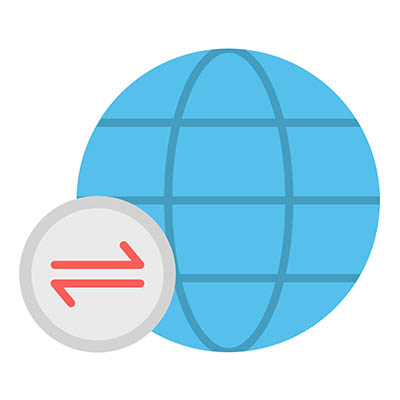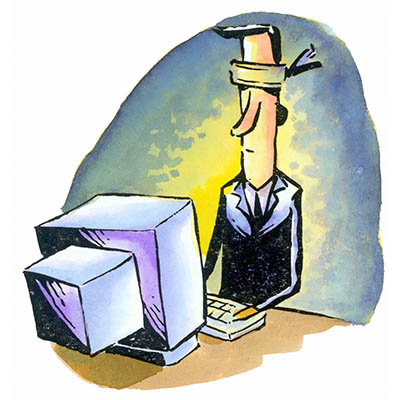If you’ve ever looked at your phone—or your laptop, or whatever allegedly “smart” device you happened to be using—and wished that things were how they used to be, you certainly aren’t alone. You aren’t imagining things, either… this perception of the products and services we rely on getting worse over time is widespread enough to have its own term, which has expanded beyond its social media-specific origins to all technologies, regardless of whether it’s hardware or software. This term was actually named to be 2023’s Word of the Year (per the American Dialect Society), beating “AI” in relevance. That word? Enshittification, as coined by tech critic and author Cory Doctorow. Let’s explore the concept and what it inevitably leads to.
Ideally, a business owner should be able to focus entirely on growth and operations without worrying about digital threats. However, cybersecurity is a fundamental pillar of business continuity. Ignoring your network defenses doesn’t just invite risk, it invites catastrophe.
Ah, the Internet. Connectivity issues aside, it’s a wonderful tool that helps you get more work done. But what happens when those connectivity issues do cause problems for your business? What if you have a strong signal, but you keep getting booted from your virtual meetings for seemingly no reason?
Unless they run a technology company, business owners shouldn’t have to give much thought to their network protection. They have much more critical things to spend their focused time on. Unfortunately for them, cybersecurity is extremely important, so having an ongoing strategy to consistently upgrade your network defenses is something most businesses should consider. Today, we thought we’d go through six reasons you need to take network security seriously.
It’s easy to fall into the trap of thinking that IT is more of a cost than a savings mechanism. But in reality, IT is a powerful tool that can help your business eliminate unnecessary expenses, improve operations, and stop problems in their tracks before they even exist. This approach, proactive IT, has many benefits, all of which save you money.
We’ve all been there: You’re deep into a complex problem, finally finding your rhythm, when, “ping”… A quick question pops up on one of the platforms you use to communicate (we all have several, personal and professional). You answer it in thirty seconds and try to get back to work. If this happens one time, it might be okay, but if it happens repeatedly as the day goes on, the damage is already done.
Let me ask you something: say you had promised to protect someone, keeping them safe and healthy. Would you want them to actively partake in risky—and in many cases, completely avoidable—situations? Of course not. So, why would a business’ insurance provider want to provide coverage if that business did nothing to prevent a cybersecurity event? They wouldn’t… and as a result, many providers are establishing minimum safeguards and compliance requirements to help protect themselves. Let’s go over what these safeguards are so that your safety nets will be there when you need them.
When it comes to technology, there is a constant friction between convenience and security. No consumer device illustrates this tension better than the Ring doorbell. To most, it is a tool to catch porch pirates; to IT professionals, it is a persistent IoT sensor with a direct, unencrypted line into one of the world’s most massive cloud ecosystems. The real controversy isn’t about filming a sidewalk; it’s the transparency gap between what is being captured and what the company openly admits to. Most users believe they are buying a digital peephole, but the reality of how Amazon captures, processes, and utilizes that data is far more complex.
Do you know which of your employees is your weakest security link? It doesn’t take much to break into an employee’s email, and from there, the rest of your infrastructure. All a scammer has to do is convince the right employee to click on a link, download an infected attachment, or hand over their password. Can you honestly say that your team has the knowledge to combat such a profound threat?
You’ve likely felt it: that uncanny sense that your phone is eavesdropping or that the Internet is feeding you exactly what you love and everything you hate. We call it the Algorithm; the thing that decides what we see, who we talk to, and what we believe. The algorithm isn’t a single entity; it’s a hyper-focused, data-driven librarian with one specific goal: to keep you engaged longer and longer so the company can make more money. By treating your attention as a currency, platforms have built sophisticated engines that don’t just show you content; they predict your future behavior. Here is how the world’s biggest digital companies are shaping your worldview.