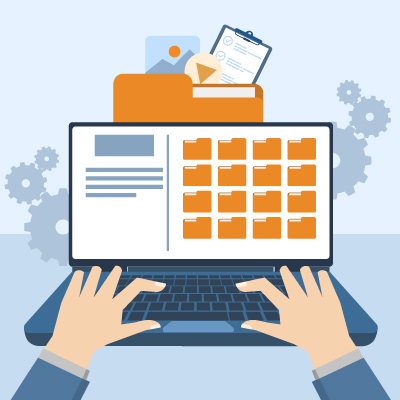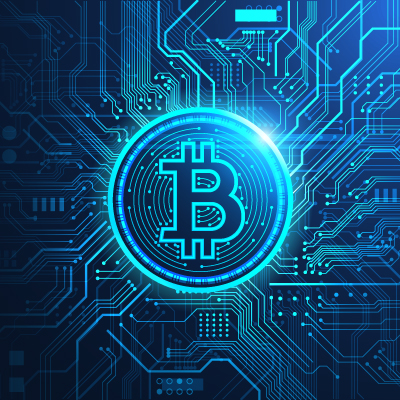Google is all-in on artificial intelligence, as evidenced by their creation of Google Gemini, the company’s AI platform. As one would expect, this means that Gemini has a substantial list of capabilities that today’s businesses can take advantage of. Let’s run through some of them as a refresher and, perhaps, introduce you to new opportunities.
Technology is so ingrained in business that it’s nigh-impossible to operate without it. For this reason, cyberattacks on businesses are even more devastating, as they can halt operations and expose important data. Today, we want to highlight five common problems you might encounter with your cybersecurity.
Sometimes, one of the most effective ways to be productive is to step back for a moment. Consider how long a chess grandmaster will sit and stare at the board, planning the moves and maneuvers for the next seven turns. So, to boost your productivity, approach your tasks like a chess grandmaster. Let’s discuss how to go about doing so.
Collaboration is super important for all kinds of businesses today, especially because so much work is done online. With so many people working from home, it’s clear that businesses need a safe way to work together successfully.
Your business’ productivity software is one of the more important decisions you’ll make, and while there are many options, they won’t all be the best solution. Small business owners have to carefully consider price, scope, and integration, among other factors. Today, we’re looking at six aspects of productivity software your business should think about before committing to a solution.
If you’re a regular reader of this blog, you’ve probably come across articles on blockchain before. This week, we’re shifting gears to explore a new topic: should cryptocurrency, which is enabled by blockchain technology, be subject to taxation by state, federal, and international authorities? Let’s dive into what blockchain is, how it supports cryptocurrency, and the ongoing debate about potential taxation.
Let me ask you this: would you trust every one of your team members with a key to your house? Of course not, right? After all, what if someone lost their copy or had it stolen from them? So, if you wouldn’t trust your entire team with access to your home, why on earth would you trust them with carte blanche access to your entire business and all of its data? That’s just it… you wouldn’t.
Picture this: you or a team member encounters a technology issue in the middle of the workday. Simple, you might think… just call your in-house IT department. However, the members of your IT team are visibly overworked, scurrying around the office, trying to get some of the tasks off their to-do lists. They’re visibly running out of time, patience, or, most likely, both. It isn’t a good time to bother someone for help; that’s obvious, but what option is there?
Having your team connected through mobile, especially with access to collaboration and communication tools, is the new normal in business. Many organizations take advantage of the ubiquity of smartphones and either provide mobile devices to their staff or utilize the built-in options on many of today’s newest mobile OSs that allow them to put an encrypted work profile on; effectively adding mobility to your business without a huge capital investment. Regardless of what option you choose, you need to have management software in place if you are going to trust your employees to have access to company information outside of the office.
Subscriptions are nothing new in the business world, but they can be tough to track and, more importantly, cancel. Now, a new ruling from the Federal Trade Commission makes it easier than ever to cancel a subscription. Today, we want to discuss how this impacts you, your business, and your users.