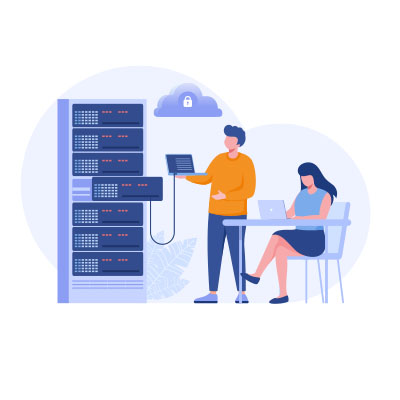Selecting the right servers for your business is extremely important and can either promote optimal performance, reliability, and security of your business computing; or it can present nothing but problems. Today, we will go through six tips to help you make good decisions about servers for your business.
AI is, by a landslide, the technology of the year. It was just a matter of time before Microsoft introduced their own enterprise-ready AI platform, and just like the launch of most emerging technologies, there is a lot of confusion and unanswered questions, so let’s talk about what Copilot is, and go over some things you should know as a business owner.
The State of Maine in the United States has been the victim of a cyberattack. That’s right, the whole state was hacked by a Russian hacking collective. The state claims that over 1.3 million people’s personal information was compromised via an already known vulnerability in secure transfer service MOVEit Transfer. Unfortunately for the people of Maine, this vulnerability is known to be used by the Cl0p ransomware gang, based out of Russia.
Business Intelligence (BI) is a platform that uses the data that your business creates to help you make advanced business decisions. Starting to use data for business intelligence involves several key steps to effectively gather the data you want to sort through and successfully analyze it in a way that can allow you to understand your business better.
AI, or artificial intelligence, has made significant contributions to the world of business technology even at this stage of the game. AI can be used to streamline your business’ operations and processes, too. Let’s explore five ways that AI can help a business be more efficient and put forth their best efforts.
It’s very easy for printing to become a massive resource sink for your business, contributing to a considerable amount of waste. Businesses often take measures to lessen the amount of paper consumption in the workplace to help offset the cost of printing. Let’s look at some ways you can prevent printing from eating away at your profits.
All businesses depend on the Internet in at least some capacity, and it’s so commonplace and accessible these days that people often take it for granted. However, a lot of work goes into making sure that the infrastructure you know as the Internet remains accessible and operational. Let’s go over the hardware you’ll need to ensure you stay connected.
For reasons that we’re all too familiar with, the workplace changed drastically a few years ago when office workers everywhere suddenly found themselves thrust into remote work. As it turns out, a lot of them have liked being able to work remotely. That makes the efforts of a few outspoken companies to roll back remote work somewhat worrisome… but experts aren’t convinced these outliers represent the reality of the situation.
Nowadays, data security, especially on files that are attractive to hackers, has to be a priority. Many businesses have deployed a Virtual Private Network (VPN) to help them improve their data security. If you haven’t, understanding the myriad of benefits that businesses get from deploying a VPN will put in perspective just how useful the VPN can be.
There are malevolent endeavors that happen with the utilization of what are known as “zero-day exploits” that launch attacks on your sensitive data and technological infrastructure. Today, we explain what a zero-day exploit is and why they are such a threat to business.