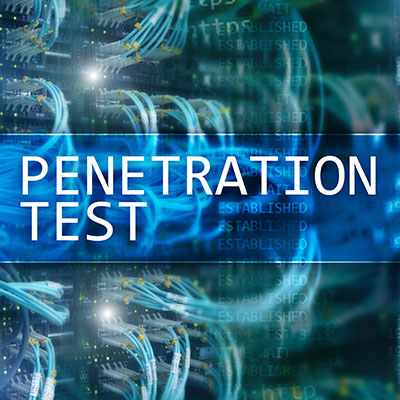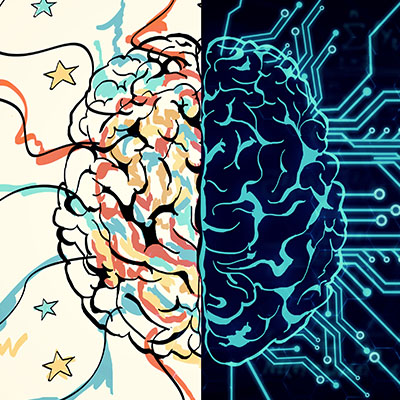Many businesses make their profits from selling products, goods, or services to their consumer base, requiring that they have a way to process these transactions in place. The point of sale system is a business’ preferred method of handling these transactions, especially in retail. How can you know which features you might need for a point of sale system?
While it can be too easy to assume that specialized software, like customer relationship management (CRM) software is reserved exclusively for massive companies, there are a lot of benefits that small businesses can see from using it. Let’s take a look at some of these benefits now.
In the post Prime Day space, you might realize that you have purchased quite a few consumer electronics from the web retailer, and if you did, we hope you found some great deals that you can write home about. But before you throw out your old devices in favor of the new, we urge you to think about the approach you are going to take, as improper recycling and disposal of devices could have negative effects on both the environment and your personal data.
Sometimes it can be easy to take cybersecurity for granted, especially when you consider that built-in security features are more powerful than they have ever been. Unfortunately, if you think that cybersecurity is something that ends with the built-in security of your desktops and laptops, then you’re in for a rude awakening.
Whether you are in the office or working remotely, there are many distractions that can derail your productivity. To set yourself up for success, we recommend that you follow the tips outlined in this blog. You might be surprised by how just a few simple adjustments can make a world of difference for your productivity.
When it comes to business technology, there are sure to be a lot of electrical plugs, so you’ll naturally want plenty of outlets to plug them into. A power trip likely won’t cut it, though. For your needs, you’ll want to invest in a surge protector. Why is the surge protector so much better, you ask? Well, let’s explore this question.
Hacking attacks can be stressful to manage, but when you add in that they can strike when you least expect them to, it gets a lot worse. You’ll never know how you respond to such an event unless you simulate it and replicate it somehow. This is what the penetration test is used for; it provides your business with a way to prepare for cyberattacks.
The difference between productivity and innovation is not always clear-cut, but the biggest one is that higher productivity naturally creates innovation… assuming it is supported by the right tools and mindset. How can technology help your business be more creative and innovative in the way it goes about its day-to-day operations?
There were a few years there about a decade ago when everyone had to have the latest tablet and tech experts were predicting that most of the world’s productivity would be done using touchscreen devices. On one hand, they weren’t that far off. On the other hand, tablet sales fell off about as rapidly as they had spiked, leaving some question over the future of the form factor. Of course, tablets settled in as great personal computers, but their use in business has seemingly plateaued. Let’s take a look at how businesses use tablets and answer if they are right for your business.
If you work with technology, then you are likely to have a good idea of what innovation is and isn’t. Innovation is born from creativity, and while it’s not often associated with business IT, there is something to be said for how technology professionals solve problems in a creative fashion, solving problems with solutions available either in-house or on the market. Today, we are focusing on how this creativity can be an asset and how you can foster creative thought in your office.