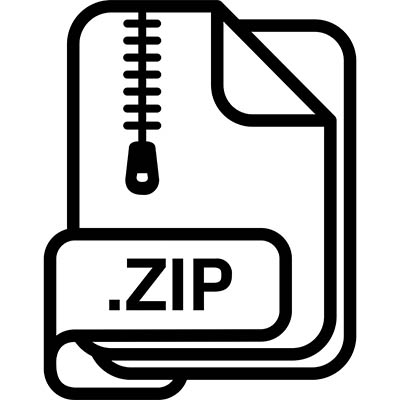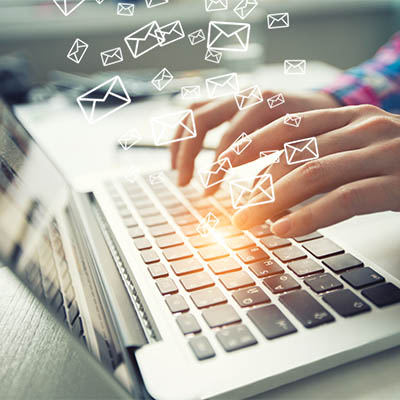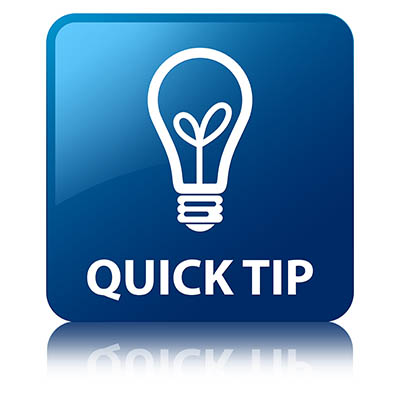Large files like videos aren’t exactly the ideal attachments for something like an email. There are also cases where you have to send multiple files, some of which may be large, attached to an email, but when the files are too large, this just won’t work. Thankfully, there are some ways around this, one of which is to compress files into a .zip file with a tool found in Windows 10.
You should never settle for less than the best, especially with your business’ technology solutions. Unfortunately, this part of any company’s operations can be so stressful to manage that people often push IT maintenance to the wayside. So, if your company is not performing maintenance on its technology, how can it remain functional? It’s all about finding someone with the right skill set to manage your technology, something that is easier said than done.
Today’s cybersecurity landscape is dangerous, to say the least, prompting many organizations to adopt what is called a zero-trust policy for their security standards. Is a zero-trust policy the best solution for your company’s cybersecurity woes, and how effective is it toward preventing security issues? Let’s take a look.
Most companies utilize a word processor of some sort, and one of the most powerful and dynamic (not to mention commonplace) is Microsoft Word. If you want to get the most out of this great solution, we’ve got your back. Stay tuned for a quick look at some of the most commonly used keyboard shortcuts that we think you will find helpful during your business’ day-to-day operations.
We often talk about how some businesses do not have the budget to hire technicians to perform regular maintenance on their IT infrastructures, but what about the one behind the scenes calling all the shots? If companies cannot hire technicians, then it stands to reason that they also cannot afford someone at the executive level who manages their workload. The concept of the virtual chief information officer, or virtual CIO, challenges this notion by providing access to technology leadership for small businesses.
In order to get the most value out of your business technology, it’s important to understand best practices and how they can figure into your business operations. Let’s examine some of the most effective practices that you should include in your day-to-day operations and how they can benefit your organization.
Whenever you go to send an email, you might glance at the CC and BCC fields and wonder what they are used for, or perhaps you are an avid user of both. Well, let’s take a look at what CC and BCC are supposed to be used for and whether or not you actually use them for their intended purpose.
Good communication is more important than ever, especially today when margins are thinner and remote collaboration is a staple for many organizations. Today, we want to share with you four benefits that come from utilizing a hosted VoIP solution.
With so many types of business software solutions out there, you might not immediately know what you should aim to use and why. Thankfully, while there are countless types of businesses and organizations out there, some staple applications make their way into most offices, giving your company a decent starting point. Let’s take a look at what some of these software programs are and why you might want them.
There is one key on the keyboard that might seem a little odd: PrtSc. It’s not immediately obvious what this key does or why you would want to use it, but we assure you that it is an extremely helpful keyboard shortcut once you understand how it works and why you might want to try it out. In reality, the PrtSc key is important for taking screenshots on your Windows device.