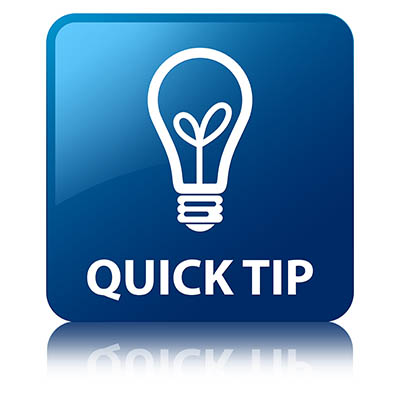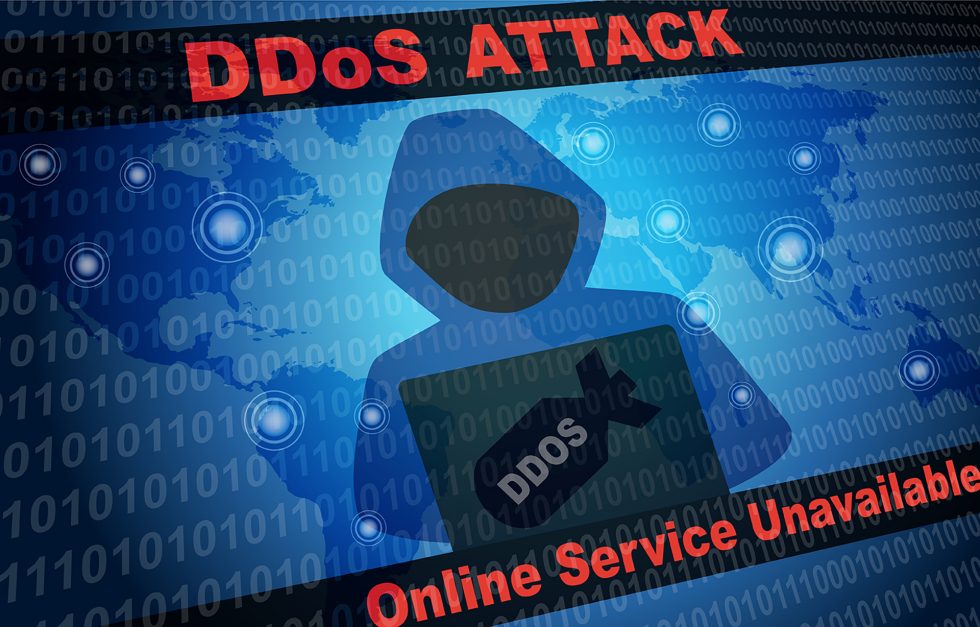With so many types of business software solutions out there, you might not immediately know what you should aim to use and why. Thankfully, while there are countless types of businesses and organizations out there, some staple applications make their way into most offices, giving your company a decent starting point. Let’s take a look at what some of these software programs are and why you might want them.
There is one key on the keyboard that might seem a little odd: PrtSc. It’s not immediately obvious what this key does or why you would want to use it, but we assure you that it is an extremely helpful keyboard shortcut once you understand how it works and why you might want to try it out. In reality, the PrtSc key is important for taking screenshots on your Windows device.
A major nationwide communications provider (Bandwidth.com) is under a targeted Denial of Service attack that is affecting some part of calling for most customers nationwide. Unfortunately, there is nothing we can do to mitigate this attack as it is not hitting us directly. We must rely on their teams to remediate the issue. For direct updates you can subscribe to updates at https://status.geekboxit.com where we will post periodic updates. Who is affected? In addition to being one of our primary carriers, Bandwidth is the backbone for most major communications companies from Microsoft Teams to Google Voice and smaller carriers like us in between. Upwards of 40% of the US’s service providers rely on Bandwidth.com for their voice and other services. This means that even if your own phone number is not housed with Bandwidth, it is likely that the person calling you is doing so from a Bandwidth number. We have seen several failed calls from Verizon and T-mobile related to this incident. How long will it last? The exact nature and identity of the attacker is not known; nor are their motives. Bandwidth is currently doing everything in their power to mitigate the DDoS attack as well as working with authorities. They are also posting their own updates at https://status.bandwidth.com What are we doing? We are investigating the feasibility of moving our Bandwidth numbers to alternate carriers. All new port request and phone number orders are already being completed on alternate carriers. As noted above, moving your numbers may not be sufficient to ensure service. It is only half of the equation. And there is no guarantee that the attackers will not move from Bandwidth to another provider as they have already done in recent months. What can you do? While incredibly frustrating, it is also likely that your customers and business associates are affected by the same attacks. That means they could be more understanding to requests for using alternate means of communications. We recommend using your social media, email and website to leverage alternative methods of communications. This may be email, tweets, website chat, Microsoft Teams, Slack and other forms. We understand the importance of having working phones and appreciate your cooperation during this difficult time.
Just about all modern businesses rely on the Internet—especially the wireless kind—for at least part of their day-to-day operations. This means that there is a direct correlation between the strength and speed of their connection and the amount of productivity they can experience as a result of this connection. As your business grows, it is incredibly important to think about your Wi-Fi setup and how you can support its continued growth. Let’s go over the process for properly scaling your wireless network to accommodate its growth.
A recent trend even amongst ransomware threats is that the FBI is issuing warnings regarding how dangerous it is or how difficult certain variants are. This particular threat—the OnePercent ransomware gang—is no exception. Let’s break down what you need to know about the OnePercent Group and how you can prepare to handle attacks not just from this threat, but most ransomware threats.
With so much competition in business today, it’s no surprise that companies are always looking for the next big thing to get ahead. One way these companies can improve operations and kick their businesses up a notch is through the use of the right technology. With the right IT on your side, you can make a significant difference between yourself and others in your chosen industry.
With remote work still widely in place, the idea of lost or stolen devices has many companies terrified. Due to this security issue, you must consider what you might do should someone lose track of one of your company’s devices. Here are four ways that you can take preventative measures to ensure that lost or stolen devices don’t become a major security risk for your business.
Voice chat and communication via telephone may have been the norm for years, but these days, video conferencing has really taken off in popularity. With remote and hybrid work still trending worldwide, now is as good a time as ever to reconsider the features of your video conferencing solution. Let’s take a look at some of the features that you should look for when implementing video conferencing.
One of the most difficult things to do in business is to imagine a scenario in which someone you trust puts your organization at risk. We focus so much on the external threats that the internal ones often go unnoticed. How can you make sure that your organization does not fall victim to the several different types of insider threats out there? Let’s take a look.
You’d think that cybercriminals would use ransomware to target high-profile businesses with loads of money to extort, but this is not always the case. Even a small business can fall victim to these particularly devastating threats. Ransomware, just like other threats out there, has continued to evolve and adjust its approaches based on the current cybersecurity climate, so what are some of the latest developments in ransomware?