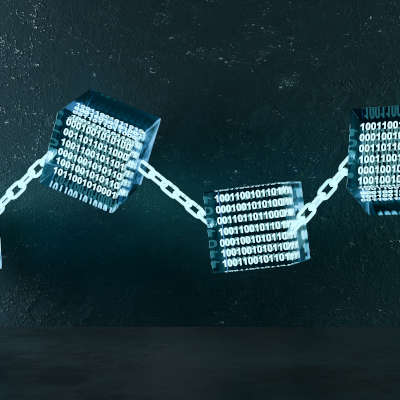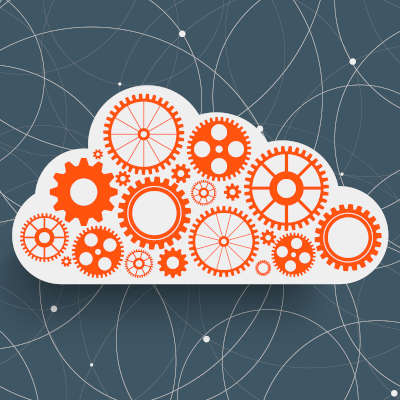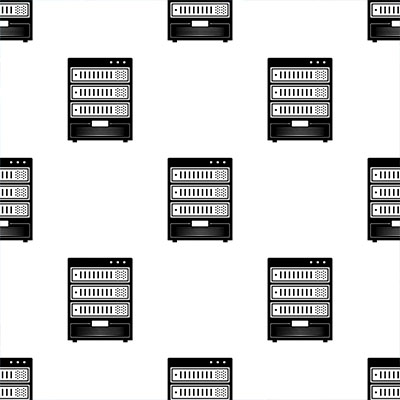If you’re trying to share an idea in a presentation, adding a brief video clip can make it very simple to communicate with your audience. With this in mind, it is quite helpful that Microsoft PowerPoint makes it simple to embed a YouTube video directly into your presentation, whether you’re using PowerPoint 365 or PowerPoint 2016.
You’d think that the healthcare industry would be at the very cutting-edge when it comes to information technology implementation. That isn’t always the case. One technology that developers are really looking to take advantage of in the healthcare space is blockchain. The technology behind cryptocurrency is being used to help patients better control their care. Let’s take a brief look now.
In our last blog we gave you some advice on what to do if your phone has gone missing, but if it has been stolen or lost for good, there are more pressing issues than the anger and loss you feel; you need to ensure that you and the people you do business with are protected. Let’s take a look at what you need to do to make that happen.
Imagine for a second you are out to a socially distant dinner date with the friends that you barely get to see. You wrap up dinner and say your goodbyes and when you get to your car you realize that you don’t have your phone. COMPLETE PANIC! Your whole life is on your phone. Now imagine that when you went back to the restaurant to get your phone, it wasn’t anywhere to be found. We’ll talk you through how to proceed.
Of all the technologies currently used by businesses, the Internet is a strong contender for the most important. Regardless of their size, many businesses invest thousands each month into online Software-as-a-Service solutions as a means of more affordably equipping their users. Let’s talk for a moment about another cloud platform that has seen some advancement: Infrastructure-as-a-Service.
Businesses that don’t see after their vulnerabilities are just asking to be breached. That’s the consensus view in the IT industry. It’s disconcerting, then, to consider how many businesses don’t actively assess their IT security, especially considering how much these platforms change from year-to-year. Today, we’ll briefly discuss what a security and compliance audit is, and why we think you need one.
With a business’ data being such a priority nowadays, protecting it against all circumstances needs to be appropriately attended to. One fundamental component of this protection is the implementation of a proper backup strategy. Let’s go over the most foundational element of a successful backup, and how we recommend businesses to accomplish it: redundancy.
In business, building a strategy that produces results is the goal. If you are looking, you can find all types of stories about entrepreneurs changing the tried-and-true methods and finding abrupt (and sometimes sustainable) success. These stories may even have you questioning the way that you do business, especially if things aren’t going terribly well. Rest assured, that the best thing that can happen is to build processes that promote consistency.
AI has been one of the leading innovative topics to hit the technology world over the past couple of years. At first, people thought that AI was only the process of creating machines that will inevitably destroy the human race, and didn’t understand that algorithmic machine learning could have stark benefits for business and society. Today, AI can be found in all types of different pieces of software. Let’s take a look at a couple of ways AI is currently being used in business.
Whenever you ponder the purchase of a new computer, one important specification that you likely consider is its data storage. This was especially the case when you considered a new machine for family use—there are a lot of documents and photos to store, and any kids you have will want to fill it with games and other apps. Nowadays, it’s a little different. Rather than focusing on storage, you’ll want to focus on the computer’s speed. Let’s get into it a little further.