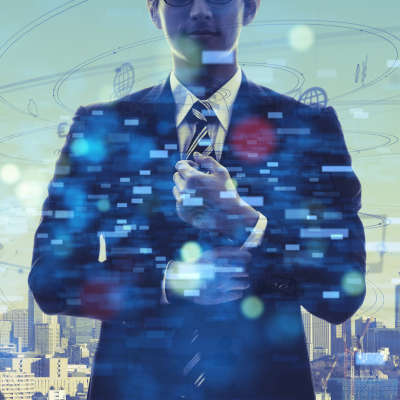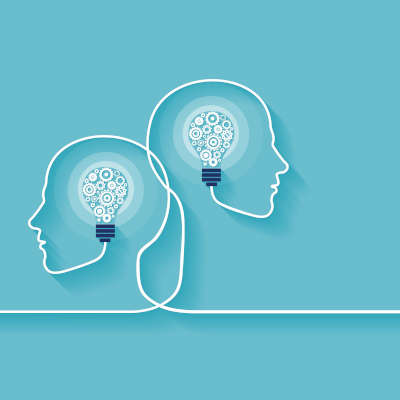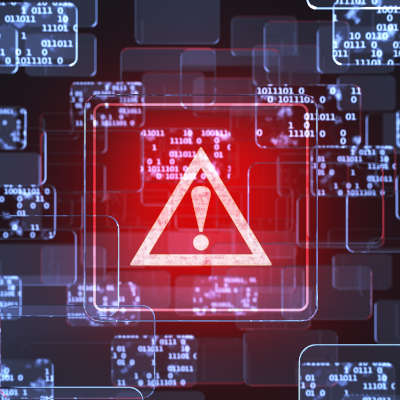Considering that 2020 was… less than great for many businesses, it should come as no surprise that there will likely be difficulties that carry on for some time into 2021. Naturally, these difficulties will require some new ideas and fresh thinking to properly resolve, as well as an openness to adopting innovative technologies. Let’s look ahead to some of the IT challenges we anticipate that 2021 will hold for businesses.
While we would strongly recommend that you update your passwords more than once a year, now is as good a time as any to do so. Reflecting on this, let’s go over how to fully lock down your Microsoft accounts.
If you haven’t taken the time to go through and update your passwords lately, particularly the one protecting your Google account, you should do so… despite it undeniably being a pain. After all, Google serves various purposes and is attached to many accounts for most. Considering the number of data breaches and other cybersecurity issues this potentially contributes to, you will want to ensure your Google account is properly locked down.
Businesses of all sizes have been able to successfully overcome operational challenges by rethinking and adapting the technology they utilize. Let’s consider a huge example and look at what The Lego Group (as in the building blocks) has done to address some of their technological challenges with improved solutions—as well as how your business can do the same.
Information technology is a critical tool for many businesses today, which means \it is crucial that your IT is compliant to a few key best practices. Let’s go over these practices so that you have a roadmap to ensure that your operations can remain secure and productive.
Your business’ software is one of its critical assets, so it really can’t also host many risks to your security and business continuity. Therefore, keeping your software up-to-date and fully patched should be a priority. Let’s go over what patch management entails and why it is so important.
GoDaddy—the domain registrar and web-hosting company once famed for its risqué advertisements—is facing some significant backlash for a much different reason. On December 14th, GoDaddy’s employees received an email that appeared to be from the company, promising a holiday bonus. However, while the email was from the company as it appeared to be, it was actually a phishing test that the hosting provider decided to run.
The Google Play Store is the Android operating system’s primary source of applications and widgets and can do a lot more than many might first think. Let’s consider a few useful tools and tricks that are incorporated into the Play Store that you should keep in mind.
In the United States, the political atmosphere in 2020 was extremely testy and one element that we typically keep our eyes on is the net neutrality rules that seem to change every few years or so. Today, we thought we’d revisit the issue and tell you what to expect over the first few months of the new administration.
2020 has been filled to the brim with adversity and just as we’ve mercifully arrived to the end, the largest and most brazen cyberespionage attack ever has been carried out. Today, we’ll tell you what we know about the attack, what problems it caused, and what we should learn from it going forward.