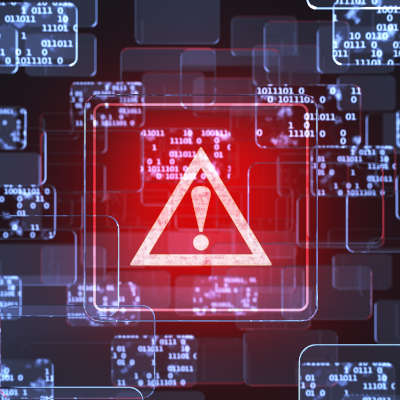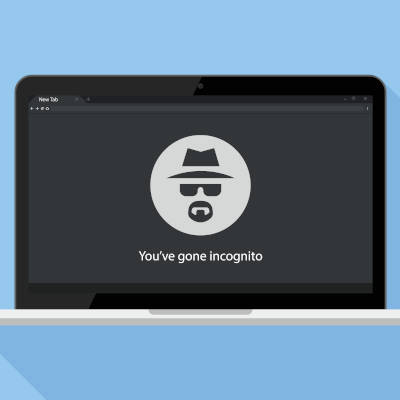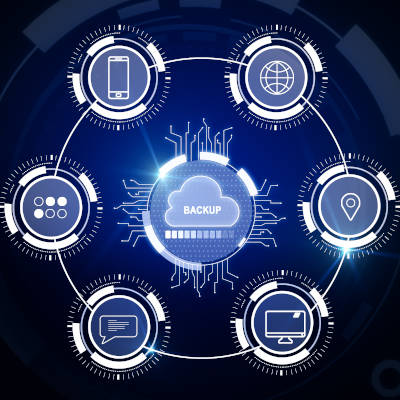In the United States, the political atmosphere in 2020 was extremely testy and one element that we typically keep our eyes on is the net neutrality rules that seem to change every few years or so. Today, we thought we’d revisit the issue and tell you what to expect over the first few months of the new administration.
2020 has been filled to the brim with adversity and just as we’ve mercifully arrived to the end, the largest and most brazen cyberespionage attack ever has been carried out. Today, we’ll tell you what we know about the attack, what problems it caused, and what we should learn from it going forward.
Since its widespread adoption, the telephone has proved to be a hugely beneficial tool for businesses of all kinds… despite the considerable costs that it can incur. Fortunately for your business’ budget, however, there is a far more cost-effective means for you to enjoy the benefits of telephony: VoIP, short for Voice over Internet Protocol. Let’s go over some of the reasons why VoIP is just a better option for any business.
Browser extensions are nifty little programs that can be implemented into your web browser itself, adding onto its capabilities and utility… at least, that’s the concept. Unfortunately, these programs also give cybercriminals a means of secretly launching an attack. The security firm Avast recently identified 28 such third-party extensions that have been installed—according to the download numbers, at least—by about three million people on Google Chrome and Microsoft Edge combined.
While some places get to take the holiday season off to some extent, other establishments are at their busiest—and as such, don’t have time for any inefficiencies. Let’s meet an employee from such an establishment, located far up north, to learn about how any workplace might benefit operationally from managed IT services.
For most people, the term tech support is pretty self-explanatory. The terms managed services and MSP… not so much. Let’s go over what makes managed services and what we do as a managed service provider so different from the IT support you may be used to. To start, we’ll review where the idea of an MSP came from, and end with what one like us can do for you.
One of the major shifts we’ve seen in business in 2020 is the establishment of the remote workforce. Stay-at-home orders brought on by the COVID-19 pandemic made it necessary for businesses to find solutions on how to securely transfer information from what could be unprotected networks. The virtual private network is a solution to this problem. Today, we will describe what a VPN is, what its primary use is, and how secure it really is for secure file transmission.
When you see that we offer tech support, you almost certainly have an idea of what that means. However, upon hearing about our typical service delivery for the first time, many people are really surprised by how different our services—as a managed service provider—are. These differences are not an accident. Let’s go back in time a little while to explore how managed services came about, and what difference they could make for you.
As the most common Internet browser, Google Chrome is in a position where they always need to be coming up with new draws to maintain their hold on the market. Their latest efforts may help them to do so. Let’s take a moment and examine what Chrome is implementing, and how you can use it to your advantage.
If you are a regular visitor to our blog, you know just how important we think data backup is for any business that relies on data. If your business stores and creates data, you need to have a backup strategy in place. It’s that simple. Today, we want to discuss how to improve your data backup strategies with a BDR.