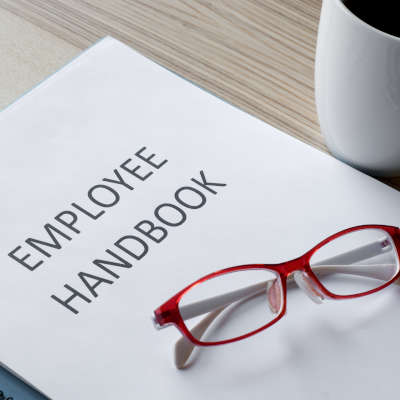Business success is largely based on the quality of the relationships you develop with your prospects and clients. Of course, no relationship is ever easy, and they usually don’t number in the hundreds. To simplify things for you, we want to discuss a tool that provides a lot of benefits: CRM software.
For decades you had to go into a bank to complete your transactions. Today, you can do most everything you need to do without stepping into one. Between online banking and now FinTech-fueled mobile apps more people than ever are avoiding the bank. In fact, a study from Bank of America found that 62 percent of people are now using some type of digital banking or financial services. Today, we’re going to give you a few ways you can protect yourself when using mobile banking apps.
If your procedures and policies aren’t currently documented, they need to be. A written policy and procedure guide can help keep your team up-to-speed on the expectations that you have of them. Consider it a quick and easy reference for your employees to use to answer their questions. In light of this, here’s some tips to keep in mind as you put together your business’ employee handbook.
With businesses slowly resuming their operations, it is effectively guaranteed that this process will be bumpy. However, this in and of itself presents an opportunity for these businesses to improve their operations for long-term benefits. Whether you are actively opening your doors or ramping up to do so, you need to have today’s technology supporting you and your activities.
When a business undergoes a security audit, its IT security is evaluated to make sure that it has the proper protections in place to protect against the various threats that could strike. Now more than ever, it is important for any organization to be confident in their preparedness. Let’s discuss the importance of assessing your own organization’s security with audits, and how this benefits you.
One of the most important things that your business needs to do—especially now—is to communicate with the clients you serve. To guide you into doing so to the best of your abilities, let’s go over some tips for you and your team to keep in mind pertaining to your communications.
Does your business accept credit cards? Of course it does. Regardless of what industry you are in, your customers are now using payment cards for a large portion of their retail transactions both online and in-store. To protect consumers, there has been a compliance standard enacted by credit card companies. Today we will look at this standard.
We all store data on our computers. Whether you have family photos and text documents on your home computer, or databases and on-premises applications running your entire business, data is typically stored in exactly the same way. If you knew how delicate your data actually was, you’d never let a single file exist in one place ever again. Let’s explore that.
Today’s software solutions are generally built with a single goal in mind: productivity. Here, we wanted to go over a few tools that any business seeking improved efficiency in its operations should strongly consider, especially based on what the world has been experiencing recently.
It’s probably fair to label social media as one of the greatest inventions of the 21st century. Nearly half of the world’s population are active users of social media; and, that number would almost certainly be higher if more people had access to unencumbered broadband. Over the past few weeks, however, one of the most utilized social media services, the microblogging website Twitter, has sparked some controversy after they added an amendment to a tweet sent by the U.S. President Donald Trump suggesting it contained “potentially misleading information”. Today, we’ll briefly discuss what this showdown with the White House means for social media companies.