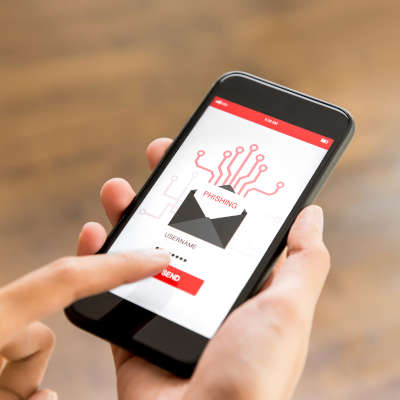Businesses that don’t see after their vulnerabilities are just asking to be breached. That’s the consensus view in the IT industry. It’s disconcerting, then, to consider how many businesses don’t actively assess their IT security, especially considering how much these platforms change from year-to-year. Today, we’ll briefly discuss what a security and compliance audit is, and why we think you need one.
While we would strongly recommend that you update your passwords more than once a year, now is as good a time as any to do so. Reflecting on this, let’s go over how to fully lock down your Microsoft accounts.
If you haven’t taken the time to go through and update your passwords lately, particularly the one protecting your Google account, you should do so… despite it undeniably being a pain. After all, Google serves various purposes and is attached to many accounts for most. Considering the number of data breaches and other cybersecurity issues this potentially contributes to, you will want to ensure your Google account is properly locked down.
Your business’ software is one of its critical assets, so it really can’t also host many risks to your security and business continuity. Therefore, keeping your software up-to-date and fully patched should be a priority. Let’s go over what patch management entails and why it is so important.
GoDaddy—the domain registrar and web-hosting company once famed for its risqué advertisements—is facing some significant backlash for a much different reason. On December 14th, GoDaddy’s employees received an email that appeared to be from the company, promising a holiday bonus. However, while the email was from the company as it appeared to be, it was actually a phishing test that the hosting provider decided to run.
Browser extensions are nifty little programs that can be implemented into your web browser itself, adding onto its capabilities and utility… at least, that’s the concept. Unfortunately, these programs also give cybercriminals a means of secretly launching an attack. The security firm Avast recently identified 28 such third-party extensions that have been installed—according to the download numbers, at least—by about three million people on Google Chrome and Microsoft Edge combined.
With the holidays approaching, and with the global pandemic still underway, online shopping is going to be under even more demand than usual in 2020. With all of these transactions online, it would stand to reason that people would be more keen to follow best security practices than ever before. This week, we take a look at how people are staying secure online and whether or not the need for speed outweighs their security and privacy efforts.
As serious as they are, cyberattacks are not always labeled with the most serious-sounding names. We are, of course, talking about phishing: the use of spoofed email addresses and fraudulent messages to get hold of data, or whatever goal the attacker has in mind. One of the silliest-sounding versions of phishing—smishing—has proven to be of particular risk.
Data security isn’t a matter to be taken lightly, as too many businesses have found out the hard way. Unfortunately, there are far too many simple ways to correct common security issues – enough that it’s foolish not to do so. We’ll review a few ways to fix security issues, after discussing one of, if not the, most egregious security failings in modern history.
Once the cornerstone of many websites on the Internet, Adobe Flash Player is finally going into retirement. As soon as December 31, 2020 rolls around, support for the software will end. This means that it needs to be removed from your business’ technology before then.