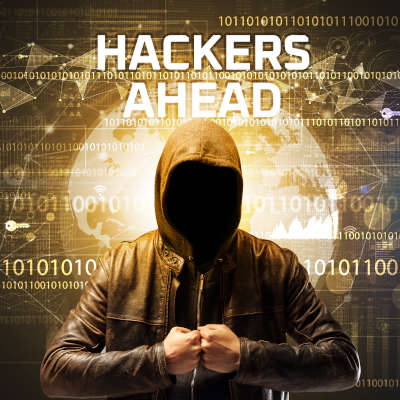Data security isn’t a matter to be taken lightly, as too many businesses have found out the hard way. Unfortunately, there are far too many simple ways to correct common security issues – enough that it’s foolish not to do so. We’ll review a few ways to fix security issues, after discussing one of, if not the, most egregious security failings in modern history.
Once the cornerstone of many websites on the Internet, Adobe Flash Player is finally going into retirement. As soon as December 31, 2020 rolls around, support for the software will end. This means that it needs to be removed from your business’ technology before then.
The password isn’t nearly as secure as it used to be. Hackers have begun to take advantage of extremely powerful solutions designed to brute force their way into accounts by using software to rapidly guessing thousands of passwords per second, making it extraordinarily difficult to prepare yourself for them. What’s the best way to guarantee that passwords aren’t going to be the downfall of your company? A great start is by taking a close look at password best practices and two-factor authentication.
The late American author Kurt Vonnegut once wrote, “New knowledge is the most valuable commodity on earth. The more truth we have to work with, the richer we become.” Written in the 20th century, it has been put in practice by 21st century businesses. As the Internet has grown, the amount of companies expanded, and the amount of data that those companies collect has grown exponentially, especially now that there is a market for such data.
As compared to the past few years, there have been considerably fewer successful data breaches in 2020. While this may sound like exclusively good news, there are a few reasons why this information should be taken with a grain of salt.
Employee monitoring—the practice of keeping an eye on your employees and their computer activity during work hours—isn’t exactly a new practice. However, with remote work suddenly seeing a huge boost in popularity, many businesses have sought to confirm that their workers are spending their work time as productively as possible. If you do choose to go this route, however, it is important to be aware of the lines that you cannot cross.
We’re all familiar to some degree with the security measure known as CAPTCHA. You know the one—you usually see it when filling out forms or logging into sites online, where you have to prove that you’re a human being by identifying which of a variety of images fit a certain description. You may have noticed that these tests have gotten far more difficult over time. This is because, predictably, computers are getting better at beating them.
Upgrading to a more recent version is paramount to your security. What Does End of Life Mean for Software? Essentially, when a software reaches EOL (also known as End of Support or EOS), it means that the developer is taking the program off of life support. While it will remain as functional as it was after its last update, it will no longer receive any new security parameters or protections. As a result, any organization that still uses it will be subject to increased and unavoidable security threats that their solutions are not equipped to handle. After October 13, 2020, Office 365 will no longer be fully compatible with Office 2010 clients for their email and productivity services. While these applications will still technically work, their performance and reliability will be compromised… in addition to the security shortcomings we already discussed. This means that it is absolutely essential that, if your organization is using Office 2010 or anything that predates it, you take the necessary steps to upgrade to a more secure, recent solution: Office 365. Not Sure Which Version of Office You’re Working With? Checking your current version of Office is simple: From one of your Office applications, choose File and then Office Account. Your version number can be found under Product Information. If this isn’t available, the Help page also displays this number. Benefits of Upgrading to Office 365 Microsoft Office 365 is the latest iteration of the famous productivity suite, and as such, it provides businesses with greater options and opportunities than the relatively limited past versions can. Office 365, as a unified platform that combines a variety of useful business tools with collaboration features, offers your operations and processes a greater level of flexibility than ever. Your users will be able to collaborate with one another, regardless of where they are located or the time they are able to work, with the most up-to-date versions of the familiar tools that Microsoft Provides. Geekbox IT is here to help you upgrade your IT as needed. To learn more, fill out the form at the bottom of this page.
Let’s face it, it is nearly impossible for the modern business to stay ahead of every cyberthreat. It is just too much to proactively ward against. Today’s best practices will try to keep your network from being breached and your data from being stolen, but they may just allow you to understand how your network was breached and how your data was stolen. Unfortunately, cybersecurity is not foolproof, but let’s look at a few strategies you can use to improve your chances of holding onto your data and keeping unwanted actors out of your network.
When it comes to cybersecurity, your employees are simultaneously your biggest benefit and your most glaring weakness. This can be outlined in the telling of one story that emerged from automaker Tesla. Let’s take a look at the particulars.