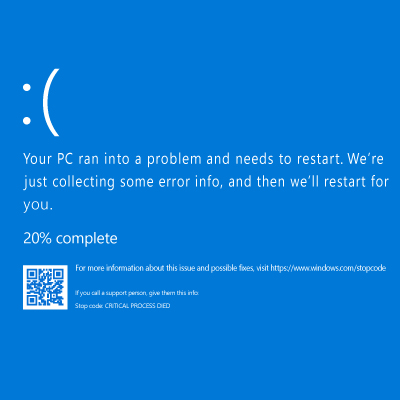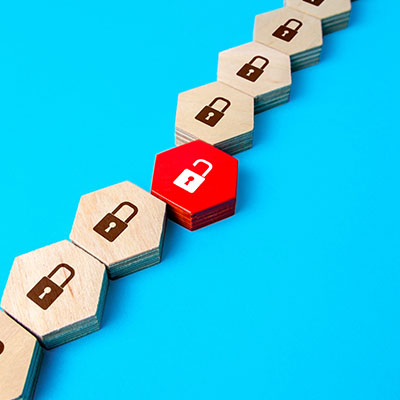The NSA—the National Security Agency of the United States of America—are pretty well-known for their digital prowess. Therefore, when they provide a list of practices to help keep our increasingly crucial mobile devices secure, it only makes sense for us to listen.
Data breaches are always a potential problem. They can cause all types of problems inside your business and can even cause strife should your customers need to be notified. In today’s blog, we thought we would review some of the largest and most noteworthy breaches in 2024.
Potential data breaches pose a growing threat to organizations, with phishing attacks being the most prevalent method hackers use to steal sensitive information. It has become one of the most widespread online dangers, and understanding how it works is crucial to protecting your users. Let’s go into what phishing attacks are and explore some best practices to safeguard your network.
Email is undeniably a fantastic communication tool. However, there are certain things you should never share via email for safety reasons. Let’s explore what these are—because when it comes to security, it’s better to be safe than sorry.
July 18th, 2024 saw one of the most widespread and devastating outages in recent memory, as a global update from cybersecurity company CrowdStrike brought about significant impacts to major infrastructures and societal needs. All this occurred even though only 1% of Windows operating systems experienced the issue.
There’s no question that modern businesses—-businesses just like yours—-cannot and should not function without cybersecurity protections. We will shout this from the mountaintops at every opportunity… so let’s go over why security is so important and what needs to be done to ensure yours.
Passwords are the most used account security apparatus. As such, it’s essential that everyone connected to your organization has your overall cybersecurity in mind and knows exactly how to secure the accounts they use. In today’s blog, we’ll look at some common passwords that don’t accomplish their stated purpose very well and how to change that.
Encryption has become one of the most dynamic cybersecurity tools available for individuals and organizations. In today’s blog, we will define encryption and how it helps professionals thwart potential cyberattacks.
Cyberattacks will not let up anytime soon, so businesses need to be prepared with the knowledge and expertise to combat them. Unfortunately, finding the right folks with the right expertise is hard. According to a report from Kaspersky titled “The Portrait of Modern Information Security Professional,” the world is short about 4 million security professionals, and even the existing professionals make grave errors in their first couple of years. Let’s take a look at some of these insights and see what we can learn from them.
Password management can be challenging for both businesses and individuals, but it doesn’t have to be as difficult as it seems. With the increasing threat of cybersecurity attacks, relying on a single password is no longer sufficient. Instead, you need to use complex passwords stored in a password manager, which simplifies the process of remembering them.