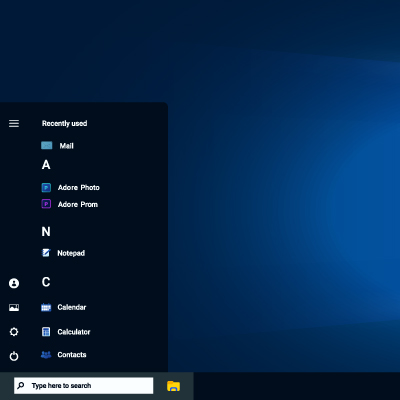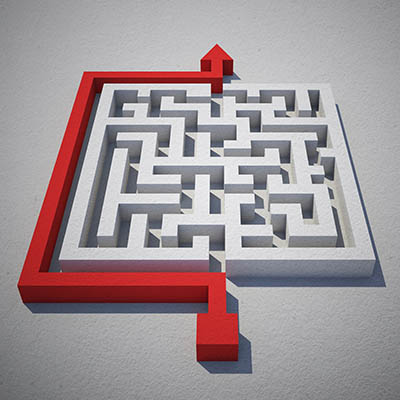Being overwhelmed can happen to everyone, even the hardest workers you know. If you’re not careful, the weight of your agenda could drag you down and create more problems than it solves. While you could power through, this is usually counterproductive, and you’d be better served by taking a moment to step back, breathe, and perform a micro-reset.
Working remotely has given employees flexibility and work-life balance, but it also presents businesses with unique challenges—for example, security. When your network is spread out over several different locations, like with the at-home office, the threat surface increases. Today, we want to cover three ways you can take the bite out of remote work security and make it more effective for all involved.
The official end-of-support date for Windows 10—October 14, 2025—will be here before you know it. This means you must prepare to transition to Windows 11 as soon as possible, assuming you haven’t already done so. Here are a few tips and best practices to keep in mind to help make this transition as smooth and painless as possible.
Your Android device can do a lot, but you also need to ensure that the devices you use aren’t putting data or privacy at risk. Today, we want to show you how to take simple steps to control your privacy and security. Anyone with a smartphone can use these tips, too, so have at it!
Google is all-in on artificial intelligence, as evidenced by their creation of Google Gemini, the company’s AI platform. As one would expect, this means that Gemini has a substantial list of capabilities that today’s businesses can take advantage of. Let’s run through some of them as a refresher and, perhaps, introduce you to new opportunities.
Sometimes, one of the most effective ways to be productive is to step back for a moment. Consider how long a chess grandmaster will sit and stare at the board, planning the moves and maneuvers for the next seven turns. So, to boost your productivity, approach your tasks like a chess grandmaster. Let’s discuss how to go about doing so.
Windows 11 introduces a new look by centering the taskbar, similar to the style used in macOS. While some users may appreciate this fresh design, others might prefer the traditional left-aligned taskbar found in older versions of Windows.
Business cybersecurity is increasingly important for every organization in operation today, to the point where it could very well be the difference between your business’ survival or failure. While extensive things must be accomplished to ensure your overall business continuity, you have to start somewhere. Let’s review some of the most essential things you can—and need to—do to keep your business secure.
The Android operating system offers a litany of additional features and shortcuts in most applications… all you have to do is long-press an application’s icon to pull up a contextual menu of shortcuts. Naturally, Google’s applications are no exception. Let’s review some of Google’s application capabilities as they appear in these shortcut menus.
We live in a world where technology is central to everyday life, yet unfortunately it does not last forever. Eventually, your smartphone, laptop, smartwatch, or other device will reach its end of life, or EOL. This is when the manufacturer stops supplying critical updates—including security.