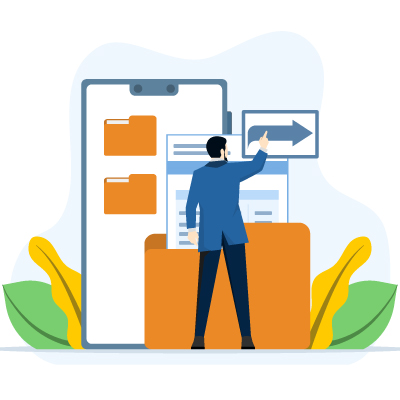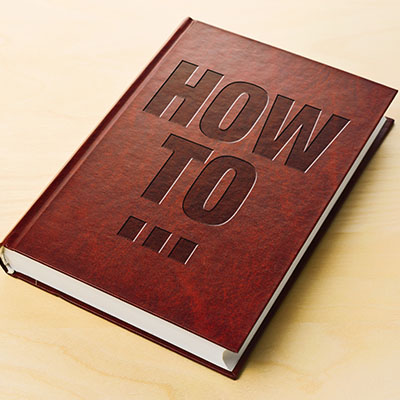We live in a world where technology is central to everyday life, yet unfortunately it does not last forever. Eventually, your smartphone, laptop, smartwatch, or other device will reach its end of life, or EOL. This is when the manufacturer stops supplying critical updates—including security.
Artificial intelligence is a hot topic nowadays, making data an even more valuable resource. After all, AI platforms rely on data to function. Due to this, many platforms and services collect data from their users to feed these algorithms. LinkedIn was recently discovered to have started doing so—by default—without informing users or updating its terms of service.
Nobody likes the thought of the device they rely on daily suddenly dying, leaving them without a phone, a laptop, a smartwatch, or whatever the case may be. This is why it is important to stay conscious of when these devices are due to reach their end-of-life date, or EOL, when the manufacturer will no longer support them or provide crucial updates. Fortunately, there’s a resource that makes this monitoring far easier to manage.
Google Drive is an extremely useful cloud storage and file sharing platform that many businesses use as a part of the Google Workspace productivity suite, or as a stand alone cloud storage solution. We thought it would be useful to give you a couple of ways to use Drive to share large files.
If you want your business to thrive, then you need to set goals that allow it to do so. Today, we want to explore a framework for goal setting that your business can benefit from: the SMART goal framework.
AI might be able to pull off some crazy things, but it’s far from perfect. Depending on the service or solution, it can dramatically increase your output or change your workflow for the better. If you’re not up-to-snuff with your Photoshop skills, you can rely on AI to help you fill in the gaps, both literally and figuratively, in your photo editing skills.
Setting up Google Alerts is a useful way to stay informed about topics that interest you. This tool allows you to receive notifications whenever new content related to your chosen keywords appears online. Here’s a step-by-step guide on how to set up Google Alerts effectively.
Utilizing a form to gather data for your business offers myriad benefits, including insights into customer impressions, service needs, and employee feedback for collaborative decision-making. However, the challenge arises when it’s time to consolidate responses—unless you’re proficient with the available tools.
The fact is that phishing messages are all over the place. It doesn’t matter if you are a large corporation or a small business with only a dozen employees; the threat of phishing attacks is real and should be prepared for. Thankfully, one of the easiest ways to avoid phishing messages is as easy as moving your mouse. We are, of course, talking about hovering over links.
It might not be as obvious as with a desktop computer, with their visible fans and external components, but laptops also must be kept clean and tidy, free of dust and debris. There is a bit of a different process to keeping a laptop clean compared to a traditional desktop, though, so today, we want to highlight these differences and walk you through how it’s done.