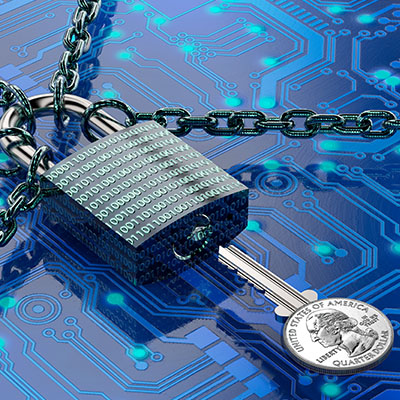Android users, you might have noticed that your applications drawer can get cluttered pretty quickly. If you find it difficult to navigate or find the apps you are looking for, then you’ll be relieved to know that you have a couple simple options available to help your navigation be more manageable. You can even go to specific screens within your applications.
It’s natural for your mobile device’s battery to drain over time, especially as it gets a bit on the older side, but there are also applications that are notorious for causing faster battery drainage than you might prefer. Today, we’re going to help you identify the problem apps on your devices and provide opportunities to address them.
If you are trying to add new tools to your infrastructure, you might quickly find that technology can be a serious challenge for your budget… that is, unless you make some smart investments and decisions about how you implement it. We can help you make the best technology decisions for your business. In fact, here are three strategies you can try to optimize your technology spending.
Technology can get costly, especially if you are looking to integrate new tools into your business’ existing infrastructure. Since this technology is going to play a major role in how your business performs, you need to be vigilant about making the right investments. This week, we thought we’d help by providing three strategies that you should consider when spending on technology.
Have you ever tried using an email group? You might find that it helps you stay organized and efficient. Instead of sending a copy of an email to each and every recipient, you can basically create a “forum” of sorts to make collaboration easier than ever. You can do this through the groups feature in Gmail.
Managing storage space on your Android device can be a bit of a challenge, but you can make it easier through the use of automatic app archiving. If you download apps frequently, then you might encounter situations where you have too little storage on your device, but this situation can be fixed with a quick auto-archive feature that will be available eventually for Android users.
Ransomware takes up a significant amount of our blog, and for good reason. It’s an incredibly scary threat to find yourself on the receiving end of, and modern businesses are, to be quite frank, often unprepared to handle it. We wanted to take today as an opportunity to discuss the negative effects you can expect from a ransomware attack—effects that will make you think twice about the current level of security on your infrastructure.
Your Google Calendar can be a gateway to productivity when it’s set up appropriately, and one way you can do so is to implement additional calendars to help you manage your day-to-day obligations. Let’s go over why you might consider using multiple Google calendars and how you can set them all up.
With more people depending on technology, it stands to reason that there are more scams out there than ever before. The individuals (and groups) responsible will look for and exploit any vulnerability to attack your employees in order to get at your business’ critical data. Let’s take a look at a couple of tips that you can use to keep your passwords strong and your password-protected accounts secure.
Microsoft Excel is an amazing tool that gives you a ton of power over your spreadsheets and the data contained within, but the default size of each cell is a bit… small. You can adjust the size of these cells to suit your needs by adjusting the width and height of each column and row. Better yet, you can easily do it all at the same time without resizing each individual cell. Here’s how it’s done.