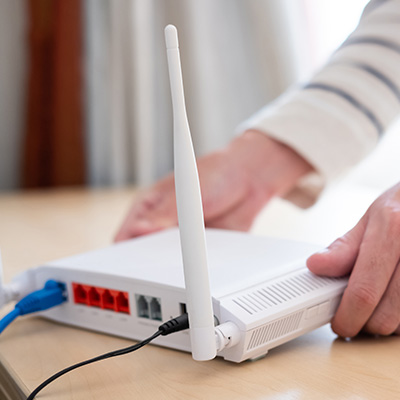“Improving productivity” is far from an unheard goal among business owners. What is less common, unfortunately, is a strategic plan to actually do it. We wanted to help, so we’ve assembled five strategies that can help improve productivity in the modern workplace.
It shouldn’t be any surprise to hear us say it, but technology is one of the most effective means of supporting your business and its processes. Let’s dive into this idea and share a few tips that you can use to directly drive your business forward.
More often than not, productivity is about getting right to work, with no distractions. One of the ways you can be more productive in the workplace is through the use of multiple desktops, something which can help you navigate multiple different tasks as you go about your day. Virtual desktops are something that even the average employee can use to improve productivity, and the features are available in Windows 11.
Back in the early days of wireless Internet connectivity, setting up your router was a challenge. Fortunately, this is no longer the case, and it’s a pretty simple process. However, that is not to say that there aren’t better ways of doing things as compared to others. Let’s go over a few things that you’ll want to address as you’re setting up your wireless router.
Social media can be difficult to navigate due to how overstimulating it can be. Sometimes it is beneficial to unfollow people or pages that are either no longer relevant to you or are not doing anything for your mental health. To help you detox your social media feed a little bit, let’s discuss how you can unfollow someone on Facebook.
How organized are your contacts stored in your Android smartphone? Chances are that, as a business professional, you might have several duplicate contacts in your phone, some from just asking for peoples’ contact information, some imported from your email application, and others from who knows where. Let’s discuss how you can merge duplicate contacts into one entry in your contact application, making for a much more organized list.
Collaboration is a key component of a successful business model, and with so many cloud solutions offering the ability to collaborate in real-time, it’s easy to forget about the old tried-and-true desktop solutions as productivity platforms. Sure, you can see changes in real-time in the cloud-based version of Excel, but did you know that you can also see changes made in a spreadsheet over a period of time in the app itself?
Have you ever received an email notification that someone has checked out your LinkedIn profile? While you might be flattered in the moment, you might then suddenly notice that LinkedIn is doing the same thing to you, telling others when you have looked at their profile. While this isn’t always a bad thing, and can even be good for networking, you might want to adjust this setting so that your privacy can be maintained a bit better.
There are times when you might receive an email written in another language. Even if it’s unlikely, it helps to be able to translate a message for the rare time when you might receive one, particularly if your organization occasionally conducts business beyond your country’s borders. Let’s go over how you can use Gmail’s built-in translation functionality.
Sometimes you just want to look at your phone without squinting at the screen to read small text. In cases like this, you can change the display size of your Android’s screen. To get started, simply follow the directions in this blog article. Before you know it, you’ll be browsing your phone without having to strain your eyes.