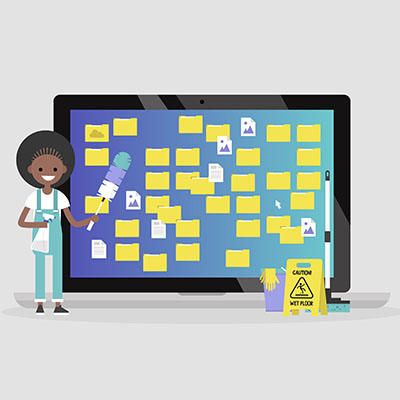While you’re using your device, it will store data in a temporary location called the cache. In order for your device to operate as well as it can, you might find yourself in need of a good ol’ cache-clearing. You can do this on the device level and on the application level. Let’s take a look at how you can do this for your Android device.
Your Windows desktop can often get cluttered with icons, so it is helpful to have the ability to show or hide them so you can keep your focus on the task at hand. Let’s discuss how you can do this with your Windows PC.
We know that time is of the essence, especially in today’s fast-paced work environment. To help you fully leverage the technology at your disposal, we recommend that you read through this list of Google Chrome keyboard shortcuts and take them to heart. You never know when they might come in handy.
For Microsoft Outlook users, you’ll notice that there is a feature called Focused Inbox which groups together all of the important messages you receive while placing all of the less important ones in the Other inbox. If you don’t like this feature and want to change it, we have just the tip for you.
Normally when you download a file from the Internet, it can be found in the Downloads folder. There are ways you can adjust this setting, though. You might not mind them going to Downloads for a short while, but there are other locations you might consider sending your files, like where they might actually belong. You can change the default location of your downloaded files to take one small step out of the process. We’ll show you how to do it with your Google Chrome web browser.
Just under its surface, Microsoft Excel offers a massive variety of functions and features…far more than we could ever realistically cover in this blog. However, there are a few that stand out as relatively essential, particularly to businesses. Let’s go through these functions, starting with how to use them.
While we strongly recommend that you put the security safeguard known as multi-factor authentication in place wherever it is available, it is important that we acknowledge that cybercriminals are frustratingly inventive. So much so, in fact, that a new form of attack has been developed to take advantage of MFA, referred to as MFA fatigue.
Nowadays, file sharing is so ubiquitous that most people in the office likely take it for granted. However, this is not a luxury that you have, as you need to ensure the file sharing that takes part is sufficiently secure—otherwise, you could find yourself in a tight spot. That’s why we want to devote this week’s tip to a few practical steps to making sure your files get where they’re going safely.
Picture this scenario: you’re going about your day and get an important notification, only for that notification to, well, get cleared. You want to go back and check it so you don’t miss it. This is thankfully quite easy to do by viewing your Android notification history.
How much do you know about Microsoft Excel? There are loads of features that most users aren’t aware of, one of which is the ability to remove duplicate values in columns. Let’s walk you through this process so you can more easily compare data sets between two or more columns within your spreadsheets.