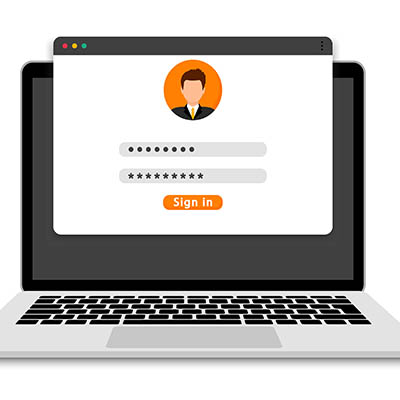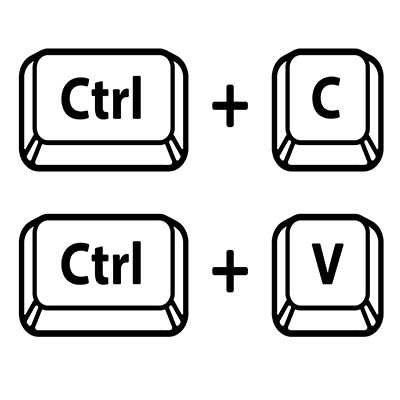For all the time we spend promoting productivity-enhancing technologies, we’d be remiss if we didn’t address the source of quite a bit of inefficiency: the user. People get distracted from their tasks all the time and the bounceback rates from these distractions aren’t great. Let’s go over a few tips that you and your team can use to help identify and avoid distractions throughout the workday.
Passwords are quite literally everywhere nowadays. With so much of modern life now controlled or held within user accounts, keeping your passwords both secure and straight in your head is crucial. Many web browsers now offer some built-in password management utility to help make this process more convenient for the user, but is this option available at the cost of security?
The Windows operating system comes with more than its fair share of capabilities, many of which are accessible through the appropriate keyboard shortcut. Because remembering so many would be a challenge for some (and impossible for most) we’ve put together a list of those associated with the letters found on the keyboard, with a few extras tacked on for good measure. Make sure to take note of any you may find the most useful.
Working from home has made it clear to many that they weren’t prepared to do so—not by a long shot. In addition to the many other stresses that came with these challenging times, the lack of a sufficient and proper workspace has proved to have its impacts on the human body. To perhaps help remedy this, we wanted to offer a few considerations that might help a remote worker benefit ergonomically.
Have you ever been using your computer and you realize the operational indicator light next to your webcam is activated, only to realize that you never closed the video conference you were just on? Well, what would happen if you noticed it and you didn’t have that software up and running? If you are not an exhibitionist, it would likely freak you out to know that someone might be looking at you as you use your computer. Today, we will get into what to do to ensure that you aren’t being spied on through your webcam.
For the Windows user seeking to take a screenshot, there is no lack of options. Most notably, many keyboards today offer a Print Screen key that allows the user to capture an image of their entire display. Having said this, there are better options, such as the platform’s integrated Snip & Sketch tool, with its greater functionality and greater ease of use.
It can be said that most of 2020 and the first couple of months of 2021 have been difficult for most people. Not billionaires, of course, but most other people have found the past year difficult on some level. That’s why it isn’t surprising to hear people talk about workplace burnout. Today, we’ll define burnout and what is being said about it.
Email remains a popular tool in the business setting because of its undeniable usefulness in the office—but having said that, it can have its negative impacts on your productivity simply due to how much it can take to manage it appropriately. With so many messages that are crucial for you to keep track of coming through email, let’s go over a fancy trick to help you manage your messages in Gmail.
For many people, their mobile device contains a mixture of sensitive information and personal details. In some cases, some of the data isn’t even theirs—instead, it belongs to their workplace. Naturally, this makes many people less inclined to share the use of their device, but most people also want to avoid being rude.
While no email platform is immune to mismanagement, Microsoft Outlook can quickly become filled with outdated and redundant messages that detract from the communication that it is meant to provide. Fortunately, there is a bit of a hack that you can use in Outlook to help prioritize your most pressing messages. Let’s dive into it.