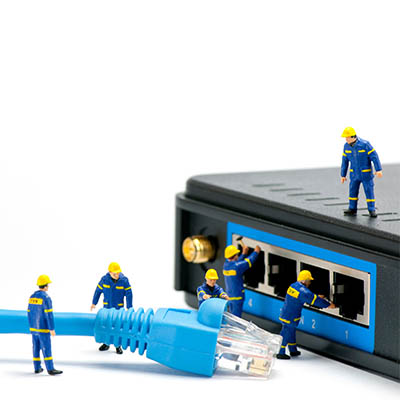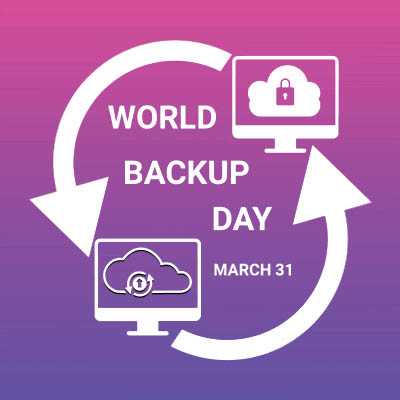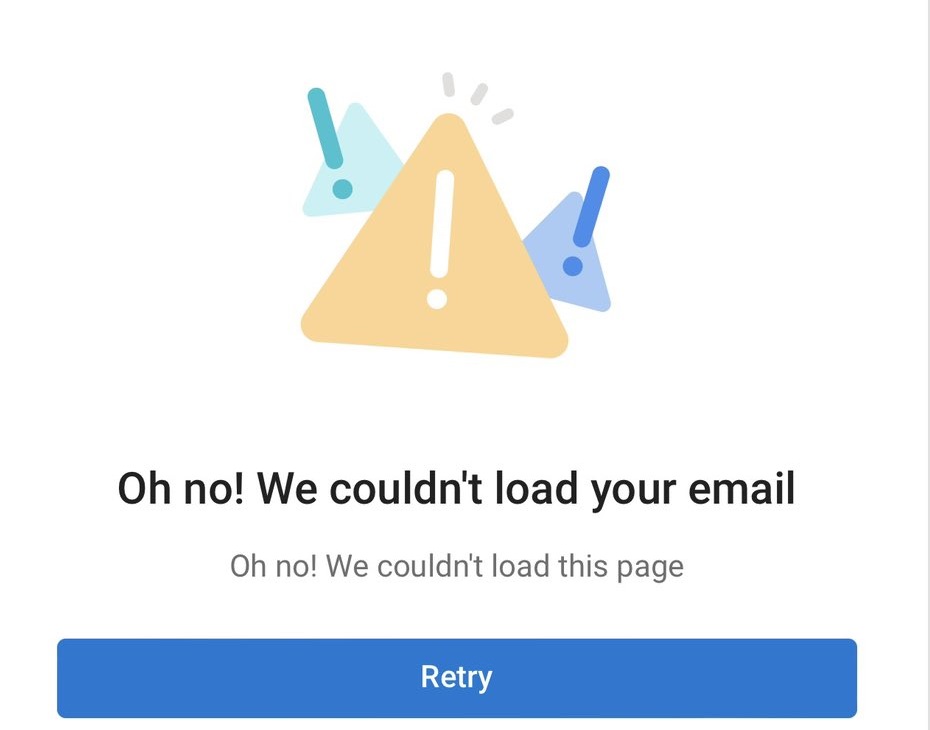Are you struggling with your IT management? Would you rather be focused on doing business than resolving technology problems? If so, we have a solution for you, and it’s way easier than finding time in your day to juggle the countless responsibilities of an IT technician.
We know how difficult it can be for a small business to make do with the time and resources it has. We see it every day in our work with local SMBs. The reality is that technology is ingrained in every part of the modern business, so you cannot risk it failing when you need it most.
Want to run a business without technology? You’re in the wrong line of work; technology is so deeply ingrained in business that it’s not going anywhere. From your communication platform to your point-of-sale software, you need technology, and where there’s technology, there will inevitably be a need for technicians.
Whether it’s a hard drive failure, a cyberattack, or just plain bad luck, losing data is a constant risk. Businesses and individuals alike suffer from data loss every day, and unfortunately, technology doesn’t always come with a safety net. Without a backup, you’re cooked if something bad happens. Today is World Backup Day! Let’s tell you why it is important to set up a reliable backup for your business.
The recent CrowdStrike outage that disrupted many Microsoft-run systems has made headlines, even if it didn’t affect you directly. With so many organizations relying on Windows, this incident caused an unprecedented number of computer crashes, impacting over 8.5 million systems worldwide. The outage didn’t just cost businesses billions in lost revenue—it also led to the cancellation of 3,000 flights, throwing travel plans into chaos. As the largest outage in history, it served as a stark reminder that the technology we depend on daily isn’t foolproof. Today, we’ll explore key takeaways from the CrowdStrike outage and how businesses can better prepare for such events.
Everyone should soon have access to a very handy feature in Google Sheets that helps close the gap between Sheets and its rival software, Microsoft Excel. This feature? Simple table conversions, complete with advanced organization features.
SMBs need to be sensitive to their profit margins, as their ability to offer valuable services and products is directly tied to how many resources they have at their disposal. Therefore, you need to do all you can to save money where it counts—including your IT budget. It makes the most sense to take care of your existing IT infrastructure so you don’t have to throw away resources needlessly.
Whether we want to admit it or not, the future can be scary, and even the most powerful technology out there is not enough to keep today’s data preserved while it’s in storage. Decades from now, or perhaps even a century, are you confident that your data will be available and ready to use? We’re here today to discuss why you shouldn’t be extremely confident in your hard drives.
In case you haven’t experienced the painfully slow email load times today: Microsoft Teams, Outlook, Exchange Online, and Sharepoint are currently experiencing a global outage. This is an ongoing issue at Microsoft in relation to their internal networking. To follow updates regarding the outage check out the Microsoft 365 Status Page on Twitter.
The one thing about data backup is that it seems like it is pretty simple: You have data, you copy it and store it should something happen to your original. Sure, that’s the basic makeup of a data backup, but if you want a backup you can really rely on, you need it to be faultless. Enter Backup and Disaster Recovery.
- 1
- 2