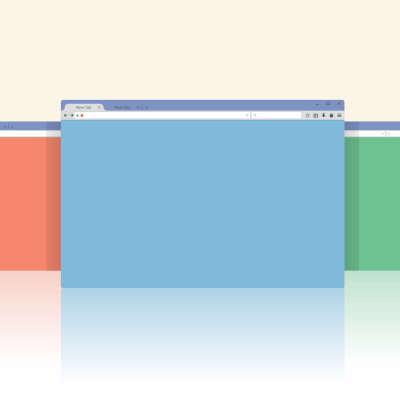As your business grows and shifts, managing your technology can become increasingly complicated. It can get to the point where properly taking care of your IT and supporting your users is a full time job. If you are just calling a computer person to come and fix problems when you bump into them, then you might have potential consequences to deal with later that could cost your organization a lot of time and money.
In recent months, publicly-accessible AI tools have ignited interest in using artificial intelligence amongst businesses, and for good reason. While these tools are very, very limited in what they can do—which we will discuss here for sure—they still show enormous potential. However, this potential introduces a few major questions to the conversation. Let’s examine some of them.
Productivity suites are a dime a dozen, with Microsoft Office being perhaps the most well-known. However, there are plenty of other options out there, such as Google Workspace. How does Google Workspace hold up as a solution for productivity compared to its competition? Let’s take a look!
Remote work has been a popular topic for a few years, but over the past year, with so many people forced into working from home, a lot has been written about it. Today, we wanted to briefly talk about some of the technology that is suggested for the remote business, and what we can do to help you support remote workers.
Upgrading to a more recent version is paramount to your security. What Does End of Life Mean for Software? Essentially, when a software reaches EOL (also known as End of Support or EOS), it means that the developer is taking the program off of life support. While it will remain as functional as it was after its last update, it will no longer receive any new security parameters or protections. As a result, any organization that still uses it will be subject to increased and unavoidable security threats that their solutions are not equipped to handle. After October 13, 2020, Office 365 will no longer be fully compatible with Office 2010 clients for their email and productivity services. While these applications will still technically work, their performance and reliability will be compromised… in addition to the security shortcomings we already discussed. This means that it is absolutely essential that, if your organization is using Office 2010 or anything that predates it, you take the necessary steps to upgrade to a more secure, recent solution: Office 365. Not Sure Which Version of Office You’re Working With? Checking your current version of Office is simple: From one of your Office applications, choose File and then Office Account. Your version number can be found under Product Information. If this isn’t available, the Help page also displays this number. Benefits of Upgrading to Office 365 Microsoft Office 365 is the latest iteration of the famous productivity suite, and as such, it provides businesses with greater options and opportunities than the relatively limited past versions can. Office 365, as a unified platform that combines a variety of useful business tools with collaboration features, offers your operations and processes a greater level of flexibility than ever. Your users will be able to collaborate with one another, regardless of where they are located or the time they are able to work, with the most up-to-date versions of the familiar tools that Microsoft Provides. Geekbox IT is here to help you upgrade your IT as needed. To learn more, fill out the form at the bottom of this page.
Businesses of all sizes rely on data to operate, which means that this data needs to be collected somehow. Let’s consider how the concept of data automation has assisted these businesses to successfully accomplish more.
Google Chrome is adding a cool feature over the next week or so (it may already have been released for you). The next feature is sure to make a big difference for some and will be non-descript for others. Let’s unpack colorful tabs in Google Chrome.
- 1
- 2