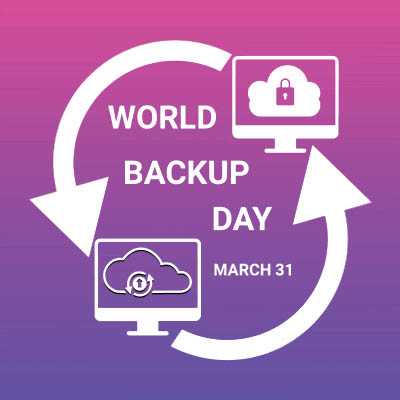Healthcare technology is changing, and changing fast. Even beyond your typical concerns like data security and operational efficiency, healthcare IT faces unique challenges specific to the industry. Today, we want to cover some of the best practices that healthcare organizations should follow in regards to their IT. We’ll explore topics such as patient trust, legal compliance, and so much more.
There are a lot of ways that a business’ data is at risk. Hackers can inundate your network with malware, some kind of natural disaster can befall your place of business, you could be the victim of sabotage, or someone who works for you can just mistakenly delete a critical file. With so much risk, it’s a good idea to have a comprehensive backup and recovery plan in place so you have access to a copy of your data should any of these unfortunate situations come up.
Whether it’s a hard drive failure, a cyberattack, or just plain bad luck, losing data is a constant risk. Businesses and individuals alike suffer from data loss every day, and unfortunately, technology doesn’t always come with a safety net. Without a backup, you’re cooked if something bad happens. Today is World Backup Day! Let’s tell you why it is important to set up a reliable backup for your business.
Business is filled with situations that can easily be turned into problems if they are not met with a proper solution. In some cases, it’s as simple as changing a course of action, but some problems are deep-rooted and need to be addressed aggressively. Technology can often be a business’ saving grace in such instances. Let’s review some really bad scenarios that could be catastrophic, unless the right IT is in place.
Security is one of those things that every business owner worries about—no matter how big or small your company is. But the good news? It doesn’t have to be overwhelming. In fact, there are three simple steps you can take right now to make your business more secure.
We haven’t been shy about how essential data backups are, simply because there is always the chance that your business will encounter some form of disaster… but, what if something interferes with these backups? This danger is one reason that immutable backups are utilized. Let’s go over what this means, and how it helps.
Disaster Recovery (DR) provides your business with tools and processes to restore normal operations following a disruption. Think of it as a safety net for when things go wrong. The primary goal of your disaster recovery system is to restore critical business functions as quickly as possible.
Unfortunately, we have yet another reason to reflect on the importance of data backup, disaster recovery, and business continuity for organizations everywhere. A week ago today, Hurricane Beryl made landfall in Texas, downgrading to a tropical storm, but only after it had already caused estimated damages totaling over $5 million amongst the islands of middle America.
Regarding business data backups, we’ll commonly reference something called the 3-2-1 Backup Rule. Just in case you’ve missed our explanations of these critical best practices in the past, we felt we should go over what it is and what each of its elements accomplishes.
The growth that digital storage has seen over the past several decades is immense. In that time most data has been stored on hard disk drives (HDD). Now with solid-state drives (SSD) being more affordable than ever, it’s no surprise that most computers are preferring this faster and less fragile model. Today, we wanted to highlight that fragility and try to expose some variables that help you tell if your HDD is about to fail.