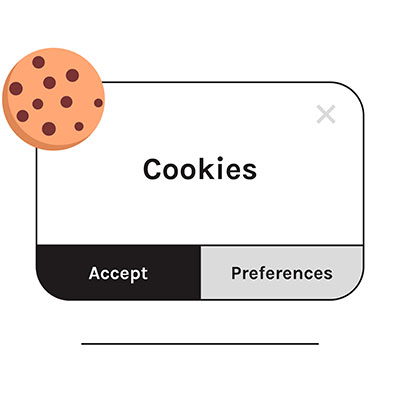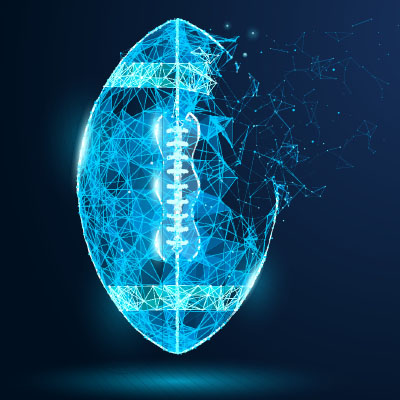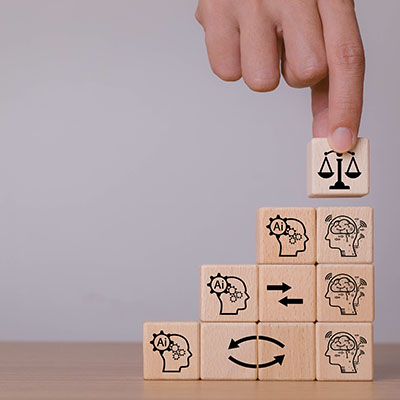When someone mentions cookies, people usually think of delicious treats like gingersnaps, snowballs, or the world famous chocolate chip. But what about browser cookies? While they may not be tasty, they certainly deserve your attention. You’ve likely encountered website popups asking for cookie permissions, and understanding what you’re agreeing to is crucial. In today’s blog, we’ll explain what browser cookies are, how they work, and why they are sometimes more beneficial than the sweet kind..
If your organization is fortunate enough to have an internal IT department, it’s likely that they are managing a complex infrastructure on top of being understaffed and overworked. We’re not knocking your business or anything; it’s just the nature of the work and the reality of SMBs (trust us, we’d know). We can make managing your technology significantly easier and less of a pressure on your IT workers.
Secure and reliable file sharing has become essential for businesses. It makes collaboration, communication, and better productivity possible. With the increasing prevalence of cyberthreats, however, having a comprehensive plan to ensure the security of your files in transport is extremely important. Let’s explore some of the best practices for secure business file sharing.
There has recently been a surge in cyberattacks and data breaches targeting the healthcare industry and its affiliated businesses and vendors. With one such attack currently featured prominently in the headlines, it seemed appropriate to consider why this is and what businesses of all kinds—particularly those in healthcare—need to do to prevent this kind of thing from happening to them.
No matter what type of business you run or the services you provide to the community, chances are you must adhere to at least some compliance laws and regulatory requirements dictated by state or federal governments. Today, we want to make it abundantly clear that you must protect your business’ data to avoid inadvertently becoming subject to the massive fines associated with these laws.
Ensuring cybersecurity is important for individuals both in their professional and personal lives. Hence, I’ve compiled a set of cybersecurity practices that you should advocate for your team, especially when they’re working remotely or during their personal time.
Our digital footprint is extensive and vulnerable, from personal information to financial details. While many may believe they are impervious to data theft, the stark reality is that no one is truly immune. Today, we will take a look at a couple of reasons why individuals, regardless of their experience with technology, are not exempt from data theft.
The big game was this past Sunday, and if you are like millions of other people, you tuned in to see the spectacle of the game, the halftime show, and Taylor Swift. Behind the scenes, the National Football League has been utilizing emerging technologies to help them solve some of their biggest problems. Let’s go into three ways the NFL is using technology to improve their product.
Ensuring the security of your data is extremely important. If you are a frequent reader of this blog, you know that any unauthorized access to sensitive information can result in severe consequences for your business. The problem is that today’s cybercriminal tactics have become increasingly sophisticated, posing a constant challenge to organizational data security. Today, we look at six things you can do to keep your data secure.
Recently, artificial intelligence has become a widely discussed topic among businesses of all sizes. According to a Forbes survey, 97 percent of respondents see potential benefits in incorporating AI into their operations. Despite its pervasive integration into modern life, however, it’s crucial to recognize that AI is a human creation and, as such, is susceptible to bias.