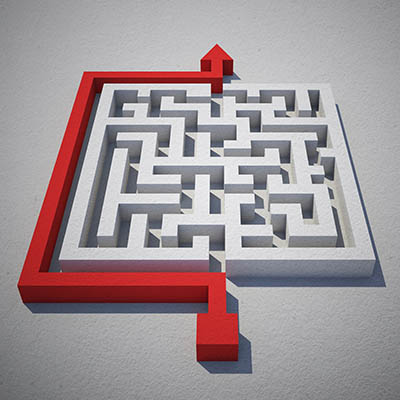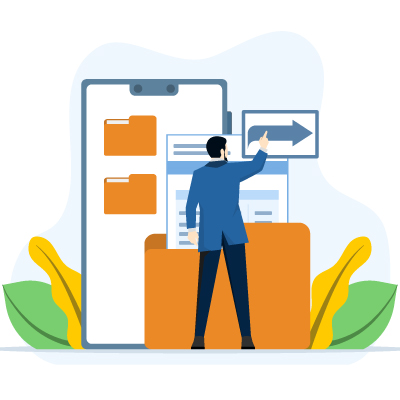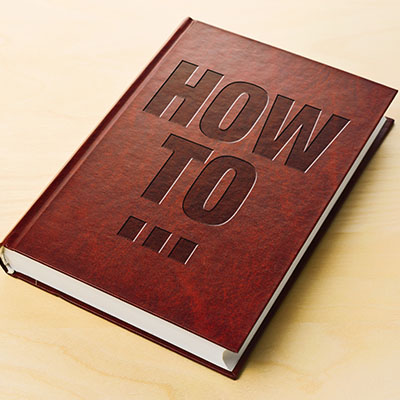It’s the holiday season, so many people will be spending a lot of time online, likely seeking out the perfect gift for everyone on their list. Considering you’re reading this blog, you could be one of them. Do you have the perfect gifts in mind for everyone in your circle, but just can’t seem to find what you’re looking for? Let’s go over some tricks that Google has baked into its search functionality, and how they could prove handy during your holiday shopping… and your workday, too!
There are a lot of emojis out there, but sometimes you might find yourself in a situation where just one isn’t going to fulfill your needs. Google has created a Gboard mobile keyboard feature called Emoji Kitchen, allowing users to mix and match emojis in fun new ways. You can create new emojis by blending two together.
While most browsers offer a bookmark feature, allowing a user to save certain web pages for repeated viewing, Google Chrome adds to this with an added functionality: Google Saved. Previously known as Google Collections, Google Saved gives users a convenient place to keep track of things they want to return to later… similar to a bookmark, but more so.
If we told you that someone could guess information about you just from looking at an image, what would you say? You’d probably say, “yeah, no $!#?!” but we’re not talking about minor details… we’re talking about a lot of details. Paragraphs, even—plenty enough to be concerning.
Google is all-in on artificial intelligence, as evidenced by their creation of Google Gemini, the company’s AI platform. As one would expect, this means that Gemini has a substantial list of capabilities that today’s businesses can take advantage of. Let’s run through some of them as a refresher and, perhaps, introduce you to new opportunities.
The Android operating system offers a litany of additional features and shortcuts in most applications… all you have to do is long-press an application’s icon to pull up a contextual menu of shortcuts. Naturally, Google’s applications are no exception. Let’s review some of Google’s application capabilities as they appear in these shortcut menus.
Google Drive is an extremely useful cloud storage and file sharing platform that many businesses use as a part of the Google Workspace productivity suite, or as a stand alone cloud storage solution. We thought it would be useful to give you a couple of ways to use Drive to share large files.
You may have noticed the recent attempts by Google to provide AI-generated answers to your queries. You might not immediately understand why AI is such a prevalent thing in arbitrary technology like search engines, but we assure you that there is a good reason for it—a better user experience—even if it does come with mixed results.
Setting up Google Alerts is a useful way to stay informed about topics that interest you. This tool allows you to receive notifications whenever new content related to your chosen keywords appears online. Here’s a step-by-step guide on how to set up Google Alerts effectively.
Everyone should soon have access to a very handy feature in Google Sheets that helps close the gap between Sheets and its rival software, Microsoft Excel. This feature? Simple table conversions, complete with advanced organization features.