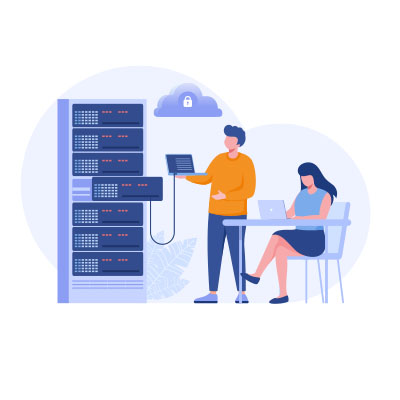Now that smart mobile devices are a mainstay in business, the landscape will never be the same again. Your organization needs to have a plan to acquire, manage, maintain, and secure these devices. Businesses generally choose either Bring Your Own Device (BYOD) or Corporate-Owned, Personally Enabled (COPE), depending on their needs.
When evaluating your business assets, it’s essential to prioritize technology. Let’s briefly go into the reasons why this is important and explore effective management strategies your business can roll out to improve your operations.
Selecting the right servers for your business is extremely important and can either promote optimal performance, reliability, and security of your business computing; or it can present nothing but problems. Today, we will go through six tips to help you make good decisions about servers for your business.
All businesses depend on the Internet in at least some capacity, and it’s so commonplace and accessible these days that people often take it for granted. However, a lot of work goes into making sure that the infrastructure you know as the Internet remains accessible and operational. Let’s go over the hardware you’ll need to ensure you stay connected.
In recent years, educational institutions have widely adopted the regular use of laptops in the classroom, and with budgets being a pressing concern for many of these institutions, the cost-sensitive nature of Chromebooks make them an excellent option… at least, that would be the assumption. However, this is not the case in the slightest, as the software that powers these devices regularly reaches its end of life, despite the hardware being perfectly capable of more.
Any business that utilizes technology is sure to accumulate wasted materials over time, whether it’s a drawer full of old chargers or a room full of old, outdated workstations. To make sure that they don’t land themselves in a landfill, you should make a conscious effort to recycle and reuse your old technology in some way. Here are some options to consider.
Small businesses create a lot of waste. Fortunately, many are taking responsible steps to ensure that their old technology doesn’t end up in landfills. Let’s explore what small businesses do with their technology once it’s thrown away and how they contribute to a more sustainable future.
Without hardware, where would your business be right now? You can’t run your mission-critical applications and software without devices to host them on. You need to do all you can to ensure it stays in a proper state, but there will always eventually come a time when you cannot sustain it any longer and need to upgrade. Here’s what you need to know about your hardware refresh cycle, including what it is, what you can do with one, and how to plan it out.
The growth that digital storage has seen over the past several decades is immense. In that time most data has been stored on hard disk drives (HDD). Now with solid-state drives (SSD) being more affordable than ever, it’s no surprise that most computers are preferring this faster and less fragile model. Today, we wanted to highlight that fragility and try to expose some variables that help you tell if your HDD is about to fail.
HP has been taking steps to disable any ink cartridges that they didn’t produce from working in their printers, much to the disapproval of users everywhere. Let’s go over what this means, both in terms of the backlash as well as what it means for your business.