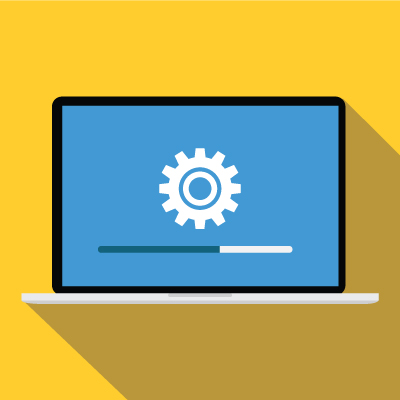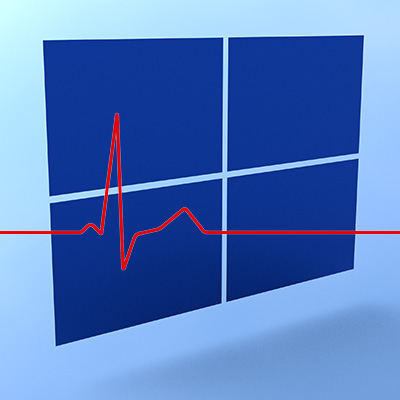How effectively can you multitask in the office? Are you known to have multiple windows and tabs open at any given time? With so many windows, applications, and tabs cluttering your brain, it helps to have tricks to keep them all in line. Using Smart windows (or Snap windows), you can place two or more side-by-side to clear things up a bit and make working in multiple apps or windows easier than ever.
After the major flop that was Windows 8 and the 8.1 Update, Microsoft hit a home run with Windows 10 in both the personal and professional contexts. However, Windows 11 is now in a position to succeed Windows 10, and Microsoft is making plans to end support for Windows 10. Here’s what you’ll need to know.
Microsoft is constantly innovating to maintain its status as one of the world’s largest and most well-respected technology companies. One of its prize projects is Copilot, an operating system-integrated artificial intelligence. In today’s blog, we’ll discuss some of the major changes coming to Copilot and how they can improve people’s lives at work and at home.
All things considered, Windows 11 has received favorable reviews, although it can also be considered a somewhat unnecessary upgrade from Windows 10. Upgrading has significant benefits, provided you have the hardware to handle it. Microsoft wants users to have accounts to install the operating system, but there is a way to install Windows 11 without it.
AI is, by a landslide, the technology of the year. It was just a matter of time before Microsoft introduced their own enterprise-ready AI platform, and just like the launch of most emerging technologies, there is a lot of confusion and unanswered questions, so let’s talk about what Copilot is, and go over some things you should know as a business owner.
Windows 10 has been an integral part of many users’ digital lives for several years. Microsoft has recently announced the end of support for Windows 10, however, which has raised concerns and questions among its many users. This week, we will delve into the details of Windows 10’s end of support, its implications, and what steps you can take to ensure a smooth transition.
More often than not, productivity is about getting right to work, with no distractions. One of the ways you can be more productive in the workplace is through the use of multiple desktops, something which can help you navigate multiple different tasks as you go about your day. Virtual desktops are something that even the average employee can use to improve productivity, and the features are available in Windows 11.
If you are a subscriber of Microsoft 365 or Office 365, you might find that your service plan will soon cost you a bit more. We just wanted to give you a warning in advance so that you’re not caught off guard, as well as to let you know we are here to help you adjust your plans if need be.
Sometimes the last thing you want to do is stare at a bright computer screen and have the white glare bother your eyes. While we know that staying away from computers and devices is particularly hard, especially in the office environment, a dark mode option can make your device easier to tolerate for extended periods of time.
Has your business implemented the next iteration of the Windows operating system yet, Windows 11? If not, you’re not alone; adoption has been progressing at a snail’s pace, and according to industry professionals, it’s not going to ramp up for quite some time. Still, recent surveys and polls indicate that Windows 11 adoption is far lower than expected, and there is even some discrepancy between reports.