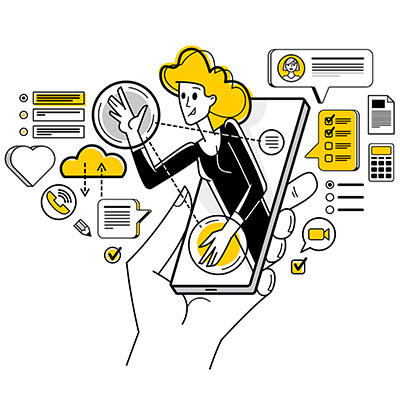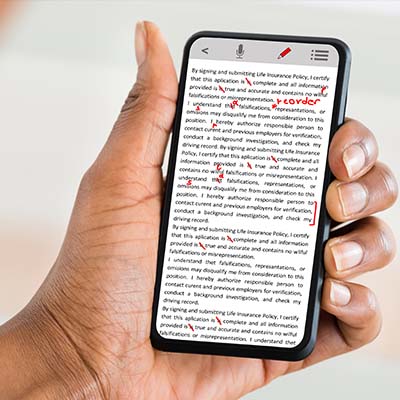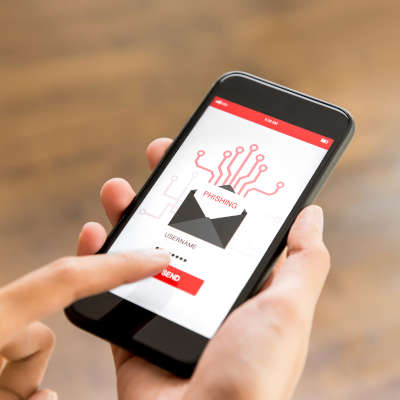If you work on a computer often, you’ve almost certainly been told to clean your cache. It usually amounts to clicking a button on a login screen or in the user settings. In today’s article, we will tell you all about cache and how to clean it on your iPhone and Android device.
Most businesses will find themselves holding on to spare technology, just in case they need it for any reason in the future. Storing this technology to ensure longevity, functionality, and safety is incredibly important. Today, we want to share some best practices to ensure that your stored tech will work as you need it to when it finally comes out of storage.
We’ve all felt the momentary panic when we reach for our pocket to pull out our smartphone, only to realize that it’s not there. This panic is indicative of a deeper issue with how our society has become reliant on technology, so much so that we have miniature computers in our pockets at all times. Are you using your smartphone as a distraction tool or as a productivity tool? That’s what we’re trying to answer with today’s blog.
Autocorrect is one of those things that you either love or hate, depending on how many times it has saved you from embarrassment or been a source of embarrassment. Without appropriate context, it can sometimes struggle to offer you appropriate suggestions. Thankfully, you can make autocorrect work a bit better for you, and if you are just sick of it altogether, you can disable it.
Sometimes you just want to look at your phone without squinting at the screen to read small text. In cases like this, you can change the display size of your Android’s screen. To get started, simply follow the directions in this blog article. Before you know it, you’ll be browsing your phone without having to strain your eyes.
For many people, their mobile device contains a mixture of sensitive information and personal details. In some cases, some of the data isn’t even theirs—instead, it belongs to their workplace. Naturally, this makes many people less inclined to share the use of their device, but most people also want to avoid being rude.
The Google Play Store is the Android operating system’s primary source of applications and widgets and can do a lot more than many might first think. Let’s consider a few useful tools and tricks that are incorporated into the Play Store that you should keep in mind.
As serious as they are, cyberattacks are not always labeled with the most serious-sounding names. We are, of course, talking about phishing: the use of spoofed email addresses and fraudulent messages to get hold of data, or whatever goal the attacker has in mind. One of the silliest-sounding versions of phishing—smishing—has proven to be of particular risk.
The modern smartphone user is dedicated, spending an average of three hours and 15 minutes per day using them. On average, people check their phones 58 times a day. With this amount of traction, it’s not a surprise that people want to get the best devices they can. Today, we will take a look at what makes a flagship phone, and give you a couple of popular options that are available for the power user right now.
Voice over Internet Protocol, or VoIP, is a common business communication solution nowadays… but it is still possible that you aren’t aware of what VoIP is and the many benefits it can deliver to your operations. To remedy this, let’s briefly review the concepts behind VoIP, and how your business can embrace them to its advantage.