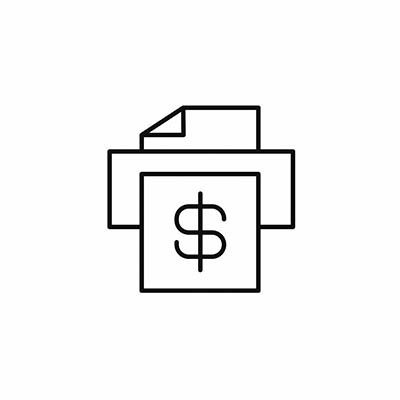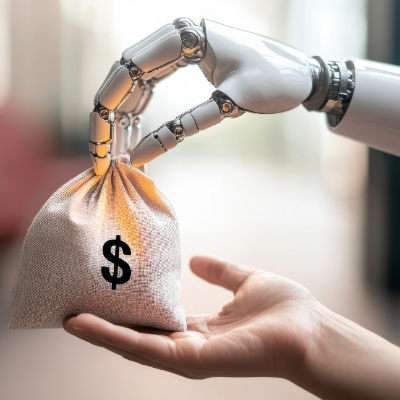As IT administrators, we spend our days securing networks and managing cloud migrations, yet one of the biggest budget leaks often sits right in the corner of the office: the printer. If you have not taken a serious look at your organization’s printing costs lately, the numbers are staggering. The average organization spends between 1% and 3% of their annual revenue on printing. That comes out to roughly $750 per employee every year. With a strategic digital transformation, however, these costs stop skyrocketing; they start vanishing.
It is common to spend more time discussing tasks than actually completing them. Consider how many email threads you have managed recently that consisted entirely of back-and-forth volleys about logistics. This constant chatter regarding meeting windows, calendar availability, and repetitive explanations creates significant administrative friction. It is a drain on your energy and a major waste of your professional hours. We are exploring three specific strategies to automate your communication and scheduling so you can finally focus on your core work.
We’ve all been there: You’re deep into a complex problem, finally finding your rhythm, when, “ping”… A quick question pops up on one of the platforms you use to communicate (we all have several, personal and professional). You answer it in thirty seconds and try to get back to work. If this happens one time, it might be okay, but if it happens repeatedly as the day goes on, the damage is already done.
How productive are your employees, really? You want your investments in people and resources to yield results, but if those results aren’t visible, either because they don’t exist or because it’s so slow that it might as well not be there, then you have a real problem on your hands. Today, we’re discussing how you can use productivity to measure efficiency and how you can overcome the struggle of not being where you want to be.
Word processors are a part of office life, so it helps to know as much as you can about them. Today, we want to think about ways you can adjust text size, especially after you copy and paste content into a document. Not only will we cover how to do so as plain text, but also how to use keyboard shortcuts to increase or decrease text size and add special formatting without navigating clunky menus.
Remember Tay? Microsoft’s 2016 AI chatbot that the internet turned into a wildly offensive, racist mess in just 16 hours? It was a spectacular, public failure that proved one thing: Garbage In, Garbage Out. Today, the garbage isn’t just on Twitter. It’s the highly sensitive, proprietary data your own employees are accidentally leaking into the public domain.
Open your Profit & Loss statement. I’m willing to bet that the IT line is sitting squarely in the expense column, right next to rent, electricity, and paper towels. For many business owners, IT is seen as a necessary evil; a cost center, a black hole they just have to throw money into. When you see a technology bill, you get that double-take and cringe. Your primary goal is to minimize this cost; often to the point of avoidance.
The shift to remote work has transformed business, yet the virtual meeting remains a point of friction. A poorly executed remote meeting isn’t just a time-waster; it drains productivity and damages company culture. With the right strategy and tools, your remote meetings can be even more effective and engaging than in-person ones.
How do you approach decision-making for your business? While it might be tempting to forego critical thought and rely on your gut instinct for major decisions, we urge you to instead follow the data and observe what it’s trying to tell you. If data analysis sounds like pulling teeth, however, you’ll be relieved to know that AI tools have made it significantly easier to analyze large amounts of data and make more informed decisions.
Your business has a specific goal in mind, whether that’s providing customers with a product or providing them with a service. On the back end of that goal is a lot of administrative work, the stuff that happens behind the scenes to facilitate that goal. Artificial intelligence is a tool that can help your business be more efficient and effective with this behind-the-scenes work, and we’ll show you how.