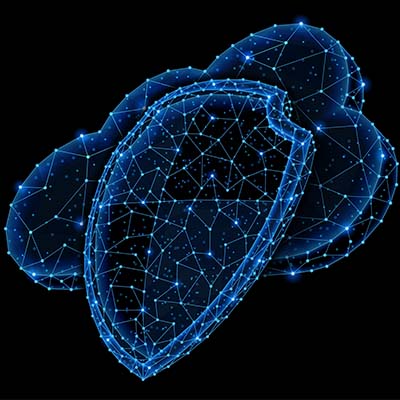If you are someone who gets stressed out easily by people having access to resources they shouldn’t, then you probably have heard much about how to keep your data and internal resources safe from external threats. However, access control is much more than just cybersecurity; you also need to take into account the physical space when considering your access controls.
It can be tough to get your staff to care about your business’ network security, especially if they don’t consider it part of their day-to-day tasks or responsibilities. However, network security is not just isolated to your IT department; it matters to everyone, and if you can convince your staff to adhere to best practices, your security will be that much more effective moving forward. Here are seven tips you can use to get your staff to care about network security.
During the first half of the Super Bowl last month, cryptocurrency exchange company Coinbase bought a minute of ad space to broadcast an ad that was just a QR code on the screen, meandering diagonally around the screen like the famous Windows screensaver. Millions of people took out their smartphones and scanned the code and now cybersecurity professionals are publicly decrying the tactic.
How effective is your cybersecurity? It seems like a simple question, but no less important to consider and determine as the answer could be the difference between a prevented breach and a successful one. In order to keep track of your business’ cybersecurity preparedness, it is important that you regularly evaluate it. Let’s go through the essential steps to performing such an evaluation.
We all know at this point how dangerous ransomware can be for businesses. It can lock down files, threaten operational continuity, and in some cases subject victims to brutal fines as a result of privacy breaches. One place where you might not expect ransomware to hit, however, is customer reviews, and it all stems from the big question: do you pay to resolve a ransomware attack or not?
Do you ever see an advertisement for a free download of a popular Windows application and think, “Wow, this sure sounds too good to be true!”? Well, it most definitely is, and hackers use these malvertisements to infect computers with malware and other threats. Specifically, malvertising is used to download three different types of malware, all of which can cause harm to unwary businesses.
Passwords have been a staple in data security and user authentication for many, many years… to the point where the idea of using a password has become nearly synonymous with the concept of security. However, data has increasingly shown that alternative options are in fact more secure. Let’s examine some of these passwordless authentication methods, and their pros and cons.
We frequently encourage our clients to consider the cloud as a viable option for their data storage needs, be they someplace to store a copy of their data backup or even their primary storage option. Having said that, it is important that we clarify that this cloud storage needs to be secure. Let’s explore how to ensure that much is true.
Protecting your organization’s data is a major focus of businesses these days, especially as threats grow more powerful and they better learn to penetrate the countless safeguards put into place. Let’s go over how encryption can help you cover all your bases—especially if hackers do manage to get through your security precautions.
With every new year comes new resolutions designed to help you defeat bad habits and bring better ones into your organization. Here are a couple of resolutions you can adopt for your business, particularly in terms of technology management and IT.