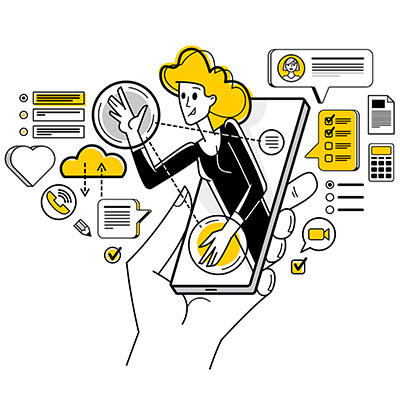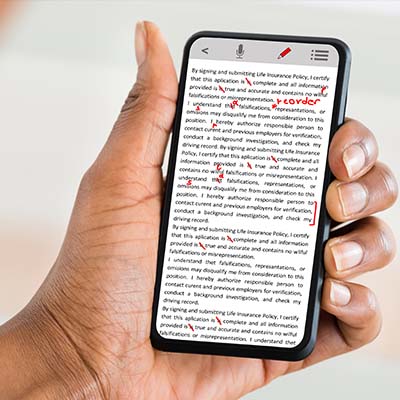What would you do if you lost your smartphone? While some might do their best to keep their composure and work to find it, there’s no mistaking the amount of data stored on our favorite mobile devices. Today, we want to walk you through some strategies for finding your misplaced or stolen device.
Most businesses will find themselves holding on to spare technology, just in case they need it for any reason in the future. Storing this technology to ensure longevity, functionality, and safety is incredibly important. Today, we want to share some best practices to ensure that your stored tech will work as you need it to when it finally comes out of storage.
The smartphone has become the go-to device for most people’s personal computing. With the aid of well-developed mobile applications, people are able to manage their digital lives, while also accessing resources that make managing all other aspects of their lives easier. Below are four tips to help you make the most of your smartphone.
In April 2023, Google made a statement claiming that the Android platform would be able to archive unused applications with the intention of preserving storage space on the device. This came with a caveat: it would only do so if the device was almost out of available space. This auto-archiving feature, however, was released to a pleasant little surprise; it is available to all users, regardless of how much storage space is left on the device.
Technology is constantly evolving, but over the past couple of years, if you thought of yourself as being technologically savvy, you would have a pretty good understanding of the technologies that are trending in society. Let’s take a brief look at five technologies that everyone should have a good grasp on.
It’s natural for your mobile device’s battery to drain over time, especially as it gets a bit on the older side, but there are also applications that are notorious for causing faster battery drainage than you might prefer. Today, we’re going to help you identify the problem apps on your devices and provide opportunities to address them.
Managing storage space on your Android device can be a bit of a challenge, but you can make it easier through the use of automatic app archiving. If you download apps frequently, then you might encounter situations where you have too little storage on your device, but this situation can be fixed with a quick auto-archive feature that will be available eventually for Android users.
We’ve all felt the momentary panic when we reach for our pocket to pull out our smartphone, only to realize that it’s not there. This panic is indicative of a deeper issue with how our society has become reliant on technology, so much so that we have miniature computers in our pockets at all times. Are you using your smartphone as a distraction tool or as a productivity tool? That’s what we’re trying to answer with today’s blog.
Autocorrect is one of those things that you either love or hate, depending on how many times it has saved you from embarrassment or been a source of embarrassment. Without appropriate context, it can sometimes struggle to offer you appropriate suggestions. Thankfully, you can make autocorrect work a bit better for you, and if you are just sick of it altogether, you can disable it.
We’ve been covering some of the biggest names in the smartphone market over the past couple of weeks, but that’s not to say that there aren’t others out there—some of which are incredibly innovative, but also quite expensive. Let’s examine some of these options.