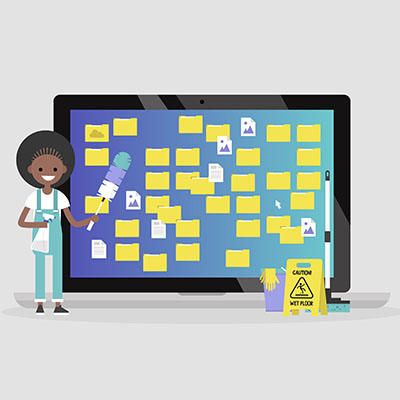You love your pets. They are part of your family and bring you more joy than most other things. Unfortunately, pets and technology simply don’t mix. In today’s blog, we thought we’d go through a few tips that can help you protect your technology from your furry (or not-so-furry) friends.
Network security is complicated, and as such, you need to have considerable knowledge of it to ensure that your business is as secure as possible against the plethora of threats out there. Thankfully, you don’t have to do it alone. We want to give you some insight into the dos and don’ts of network security.
Microsoft Excel is a powerful tool for organizing and analyzing data, and its ceiling for mastery is incredibly high. Thankfully, you don’t need to know every little thing about Excel to get value out of it, and thanks to built-in features like Auto Filter, you can still get plenty of value out of it even if you’re not a power user. Let’s go over how you can use Auto Filter to more effectively navigate spreadsheets filled with data.
Have you ever wanted to put a YouTube video on repeat for an inordinately long amount of time, perhaps looping on a kiosk or on a conference room tv in the background? There are several ways to do this, including a feature built into YouTube itself and third-party websites. Let’s take a look at both options.
Social media can be difficult to navigate due to how overstimulating it can be. Sometimes it is beneficial to unfollow people or pages that are either no longer relevant to you or are not doing anything for your mental health. To help you detox your social media feed a little bit, let’s discuss how you can unfollow someone on Facebook.
How organized are your contacts stored in your Android smartphone? Chances are that, as a business professional, you might have several duplicate contacts in your phone, some from just asking for peoples’ contact information, some imported from your email application, and others from who knows where. Let’s discuss how you can merge duplicate contacts into one entry in your contact application, making for a much more organized list.
Your Windows desktop can often get cluttered with icons, so it is helpful to have the ability to show or hide them so you can keep your focus on the task at hand. Let’s discuss how you can do this with your Windows PC.
We know that time is of the essence, especially in today’s fast-paced work environment. To help you fully leverage the technology at your disposal, we recommend that you read through this list of Google Chrome keyboard shortcuts and take them to heart. You never know when they might come in handy.
Normally when you download a file from the Internet, it can be found in the Downloads folder. There are ways you can adjust this setting, though. You might not mind them going to Downloads for a short while, but there are other locations you might consider sending your files, like where they might actually belong. You can change the default location of your downloaded files to take one small step out of the process. We’ll show you how to do it with your Google Chrome web browser.
How much do you know about Microsoft Excel? There are loads of features that most users aren’t aware of, one of which is the ability to remove duplicate values in columns. Let’s walk you through this process so you can more easily compare data sets between two or more columns within your spreadsheets.