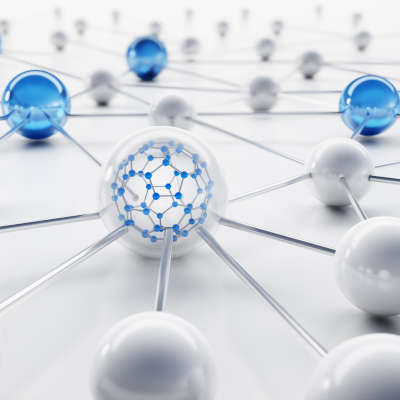It’s not always easy to build a network that is both robust and secure, but this doesn’t make it any less necessary, not with so many of your critical business functions relying on connectivity. With so many devices accessing your network at any given time, you need to have a concrete understanding of how to keep your network secure while still keeping your network running efficiently.
Your wireless router handles a lot of the tough work for your business, and as such, it’s important that it’s protected and secured as best as can be. If you want to secure your router, we recommend that you use the following best practices to make it happen.
We live in a world that is constantly connected, be it through a wireless connection or through your smartphone’s mobile data. This makes it especially important to practice appropriate cybersecurity practices while you’re connected to a wireless network. Let’s go over some wireless cybersecurity best practices you can keep in mind when using your wireless technology.
Just about all modern businesses rely on the Internet—especially the wireless kind—for at least part of their day-to-day operations. This means that there is a direct correlation between the strength and speed of their connection and the amount of productivity they can experience as a result of this connection. As your business grows, it is incredibly important to think about your Wi-Fi setup and how you can support its continued growth. Let’s go over the process for properly scaling your wireless network to accommodate its growth.
Patients and hospital visitors have come to expect Wi-Fi internet access. It’s no longer seen as an extra convenience, but a requirement for the comfort and confidence of your patients. That said, it’s your responsibility to provide reliable Wi-Fi access that is reasonably fast, secure, and easy to sign into.
Wi-Fi can be found in many homes and businesses alike, as it is perhaps the simplest means of connecting your various computers and mobile devices to the Internet without installing networking cables or risking going over any data caps you may deal with. Of course, some devices may take priority in such a setup, so it could be very useful for you to partition your Wi-Fi.
The COVID-19 pandemic has a lot of people spending a lot of time at home. As a result many people are getting more out of their Internet service. With school starting back up and people still working from home, the Internet needs to be available for everyone in the house. One of the best ways to make this happen is through Wi-Fi. Oftentimes, however, setting up a Wi-Fi connection can be troublesome. Today, we thought it would be useful to give you a couple of tips that can help you get the most out of your Wi-Fi network at home or in the office.
While remote work has gained an understandable boost in popularity, many business owners and technology specialists may still be concerned about how secure the Wi-Fi connections that workers are using in the home are. To waylay those fears, you need to be sure that your employees are using their networks as securely as they can.