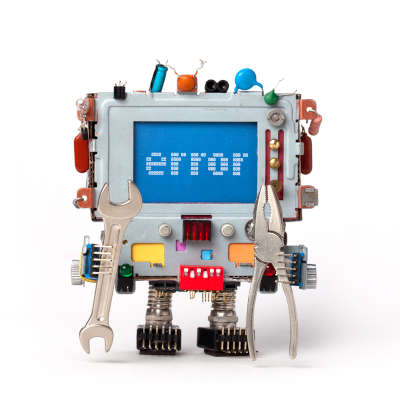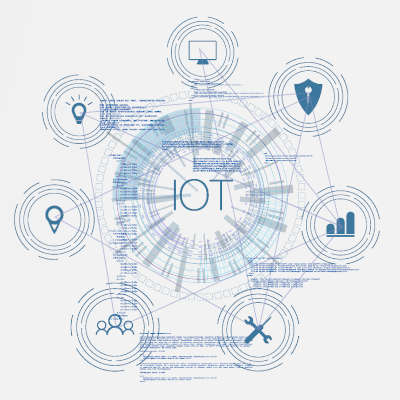One of the major shifts we’ve seen in business in 2020 is the establishment of the remote workforce. Stay-at-home orders brought on by the COVID-19 pandemic made it necessary for businesses to find solutions on how to securely transfer information from what could be unprotected networks. The virtual private network is a solution to this problem. Today, we will describe what a VPN is, what its primary use is, and how secure it really is for secure file transmission.
It’s no secret that 2020 has been relatively tough on all of us, down to the technology that so many use and rely on each year. Now that we’re in the home stretch towards a hopefully better 2021, let’s look back at some of the technologies that didn’t deliver as promised and some of the other issues that we saw this year—some relatively harmless, and some decidedly not.
For the past couple of weeks we’ve taken a look at the 2020 flagship smartphones as well as some innovative new devices that are available now. This week, we will take a look at some of the budget options that are available to consumers. Not everyone has $1,000 to pay for a smartphone, but there are some pretty solid options out there that can provide a sufficient user experience to meet people’s mobile challenges. Let’s take a look at some of the options.
Social media companies are some of the most powerful entities in today’s world. Their ability to connect people with others of like mind or specific wants and needs often goes overlooked because much of the experience of operating online in today’s climate is adversarial. With the average user spending roughly two hours and 24 minutes per day on social media and messaging apps, companies can use that exposure to promote themselves. Let’s take a look at how small and medium-sized businesses use social media to their advantage.
Last week, we explored the flagship smartphone market. This week we thought we would explore some innovative new devices. There have been some advances in some of the technology used by smartphone manufacturers to create cool new features. Today, we take a look at some of these devices.
The modern smartphone user is dedicated, spending an average of three hours and 15 minutes per day using them. On average, people check their phones 58 times a day. With this amount of traction, it’s not a surprise that people want to get the best devices they can. Today, we will take a look at what makes a flagship phone, and give you a couple of popular options that are available for the power user right now.
Voice over Internet Protocol, or VoIP, is a common business communication solution nowadays… but it is still possible that you aren’t aware of what VoIP is and the many benefits it can deliver to your operations. To remedy this, let’s briefly review the concepts behind VoIP, and how your business can embrace them to its advantage.
After a long period, punctuated by no shortness of user demand, Chromebooks can now finally support Windows applications. Well, in a manner of speaking. Let’s examine the process that now allows a user access to the applications once denied to ChromeOS users, to consider if it is worth using after all.
For a couple years leading up to 2020, the Internet of Things was all the rage, but for obvious reasons, IoT hasn’t been at the top of many IT administrator’s minds unless it was in an effort to secure file access for the endpoints of a newly remote workforce. Despite the questions surrounding revenue and budgets, IoT can bring a lot of value to the small business. Let’s take a look at today’s IoT and talk about a few options that you can use for yours.
It hasn’t been too long since connectivity required an actual physical connection between the connecting endpoints, making a wired connection the de facto option for businesses. However, now that wireless connectivity is so widely available, businesses now have a choice… but which is the better option? Let’s compare some of the pros of each to make the answer a little clearer.