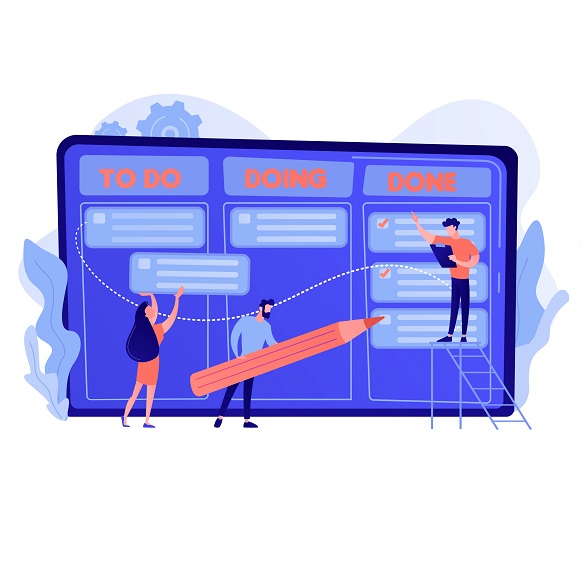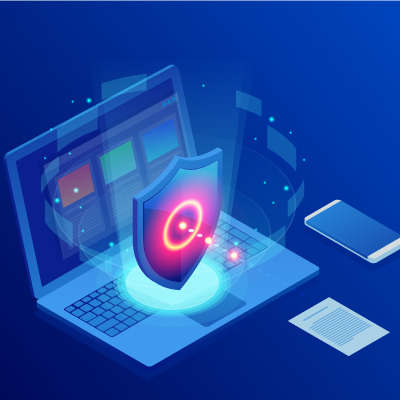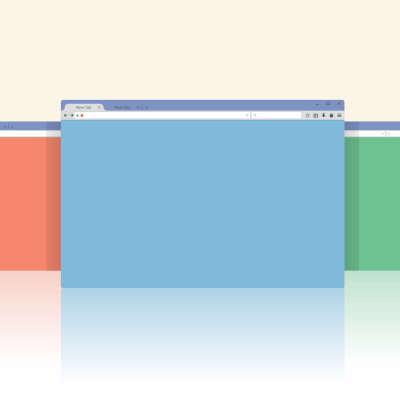It’s probably fair to label social media as one of the greatest inventions of the 21st century. Nearly half of the world’s population are active users of social media; and, that number would almost certainly be higher if more people had access to unencumbered broadband. Over the past few weeks, however, one of the most utilized social media services, the microblogging website Twitter, has sparked some controversy after they added an amendment to a tweet sent by the U.S. President Donald Trump suggesting it contained “potentially misleading information”. Today, we’ll briefly discuss what this showdown with the White House means for social media companies.
When a company operates primarily via the Internet, there seems to be an inherent trust that their audience naturally has. There’s little-to-no doubt that all promises will be kept and that all data shared with them will be fully secured, but is this confidence appropriately placed? While we can’t speak to the promises these companies make, we can weigh in on some common data security practices.
There is a lot that needs to be done in the typical business each day, and with so many steps involved in each process, it can be difficult to stay on track. Without the right information, it is basically impossible to remain productive. To help keep up your productivity and morale, we’ve put together a guide to help you task out your objectives for this week’s tip.
Working from home isn’t new, but with the COVID-19 pandemic sparking public health fears many businesses decided to move their operations offsite. For much of the past decade remote work was an available strategy for business, but many business owners feared it would give them a lack of control over their workforce, and therefore was largely ignored. This was despite remote work being a strategy people have embraced for a long, long time. Today, we take a look at the history and progression of working from home.
The COVID-19 pandemic has resulted in a great number of people working from home. While this is good for the public health, it may unfortunately lead your employees toward a laxer view of cybersecurity. Cybercriminals are sure to take advantage of this if you aren’t careful, so it is important to be particularly aware of your cybersecurity right now.
In the workplace, projects are used to push operations forward. This makes your ability to manage your business’ projects truly important as the global economy turns back on. To help, we’re sharing three tips that will help you most effectively do so.
With cyberthreats the way that they are, a lot of industry professionals go on and on about the importance of deploying technologies designed to reduce the potential threats that a business has to confront. This technology isn’t cheap and while they absolutely do help you protect your technology and data; today’s hackers know that. Unfortunately for small business owners, that shift has left your staff on the front lines of cybersecurity; a place they really shouldn’t be. Let’s discuss cybersecurity from an employer’s perspective.
Google Chrome is adding a cool feature over the next week or so (it may already have been released for you). The next feature is sure to make a big difference for some and will be non-descript for others. Let’s unpack colorful tabs in Google Chrome.
With its all-purpose functionality really coming to the forefront in the office, your Internet browser is likely one of your most used computer programs. Considering that so much of your time is spent using the Internet, we thought it would make sense to share a few shortcuts to make it more efficient for you.
When it comes to a business’ cybersecurity, there is no magic bullet to solve every problem. No miracle cure, no panacea, no Staples “that was easy” button. Instead, you need to deploy various means of protecting your operations. Let’s discuss how your business’ security needs to be shaped in three different environments: your physical infrastructure, your cybersecurity solutions, and your employees’ security habits.