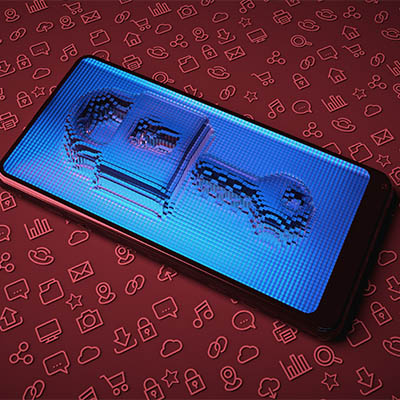Managing storage space on your Android device can be a bit of a challenge, but you can make it easier through the use of automatic app archiving. If you download apps frequently, then you might encounter situations where you have too little storage on your device, but this situation can be fixed with a quick auto-archive feature that will be available eventually for Android users.
How organized are your contacts stored in your Android smartphone? Chances are that, as a business professional, you might have several duplicate contacts in your phone, some from just asking for peoples’ contact information, some imported from your email application, and others from who knows where. Let’s discuss how you can merge duplicate contacts into one entry in your contact application, making for a much more organized list.
Sometimes you just want to look at your phone without squinting at the screen to read small text. In cases like this, you can change the display size of your Android’s screen. To get started, simply follow the directions in this blog article. Before you know it, you’ll be browsing your phone without having to strain your eyes.
While you’re using your device, it will store data in a temporary location called the cache. In order for your device to operate as well as it can, you might find yourself in need of a good ol’ cache-clearing. You can do this on the device level and on the application level. Let’s take a look at how you can do this for your Android device.
Picture this scenario: you’re going about your day and get an important notification, only for that notification to, well, get cleared. You want to go back and check it so you don’t miss it. This is thankfully quite easy to do by viewing your Android notification history.
Last week, we published a blog about the most impressive new smartphones on the market, but the price tag might be a bit daunting for some organizations and users. For those focused more on value, here are three options that you can pick up for less than $500.
With the addition of end-to-end encryption to Google’s Android Messages application, we have a perfect opportunity to discuss the concept of encryption and why it is so important. Let’s dive right in, shall we?
While you’ll probably hear us recommend that you update as soon as possible at every opportunity, the source of these updates is important to consider. This is especially the case now that mobile security firm Zimperium has discovered a new mobile spyware that pretends to update your mobile device… but actually steals data and monitors the user’s search history and location.
With a global market share of 71.9 percent, the Android operating system that Google provides is well and away the most utilized there is today. Despite the fact that different phone manufacturers will fiddle with the OS to fit into the devices they create, Android tends to be pretty stable—which is part of the reason why many users were surprised around March 22nd, 2021. This is when these users discovered that their applications were crashing incessantly.
For many people, their mobile device contains a mixture of sensitive information and personal details. In some cases, some of the data isn’t even theirs—instead, it belongs to their workplace. Naturally, this makes many people less inclined to share the use of their device, but most people also want to avoid being rude.