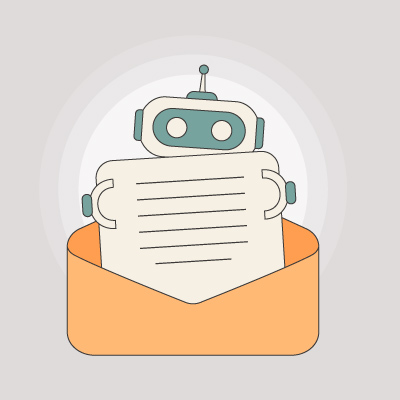It is common to spend more time discussing tasks than actually completing them. Consider how many email threads you have managed recently that consisted entirely of back-and-forth volleys about logistics. This constant chatter regarding meeting windows, calendar availability, and repetitive explanations creates significant administrative friction. It is a drain on your energy and a major waste of your professional hours. We are exploring three specific strategies to automate your communication and scheduling so you can finally focus on your core work.
Email is necessary for your business to function, but it’s far from a perfect solution. In fact, you might experience all kinds of issues with it that can eat into your company’s productivity and put it at risk in more ways than one. We’re going to demystify two of the major problems that businesses experience with email so you can hopefully get your business back on track.
Have you ever thought about whether a hacker could secretly read your emails with your clients and coworkers? If you handle your own email system, it’s really important to know about email encryption. Encryption helps keep your emails safe and private so you can focus on running your business without worrying about hackers. Here are three big problems you could face if you don’t encrypt your emails:
Technology brings a fair amount of automation to any organization that chooses to use it. One of the most popular ways that automation is used is by sending emails. Automated emails can be used in support of nearly any action your business takes, but there are questions whether some of them actually offer the value you think. Today, we discuss some of the pros and cons of automated emails.
While we all know how much magic the workshops up at the North Pole rely on to produce presents for the good children of the world, we have it on good authority that they also rely on quite a bit of technology. For instance, there are a lot of letters that need to be sorted and read before Santa’s big ride. Let’s read up on what our partners up north frequently deal with in their critical operations.
A business email compromise attack is a phishing scam in which a scammer uses email to take possession of capital—either in the form of data or actual finances—from the organization they choose to target. Lately, these scams have been observed to focus on schools. Let’s review the situation at hand and what is at stake.
Email is undeniably a fantastic communication tool. However, there are certain things you should never share via email for safety reasons. Let’s explore what these are—because when it comes to security, it’s better to be safe than sorry.
In this blog, we continuously try to caution individuals against clicking on suspicious links, but distinguishing between a genuine URL and a questionable one has become increasingly challenging. Malicious tactics have evolved, making it imperative for everyone to remain vigilant. These threats are pervasive, coming from various directions. This discussion will focus on a single punctuation mark that can help determine whether a link is genuinely safe or potentially perilous.
Email is complex, despite all appearances. It’s easy to overlook its complexities when you log into your account and it just works. However, you’ll need to ensure that your email is managed properly, as well as secured with protective measures for the underlying technology. Let’s go over some of the more effective methods you can use to keep your infrastructure secure from all types of threats, whether they are visible or hidden.
Have you ever considered the importance of client-side encryption for your Gmail and your Calendar? If you implement it, you can create meetings and send or receive emails that have been encrypted before they are sent to Google’s servers. Organizations using Google Workspace Enterprise Plus, Education Standard, and Education Plus can expect this client-side encryption tool, but personal users will be left in the dust.